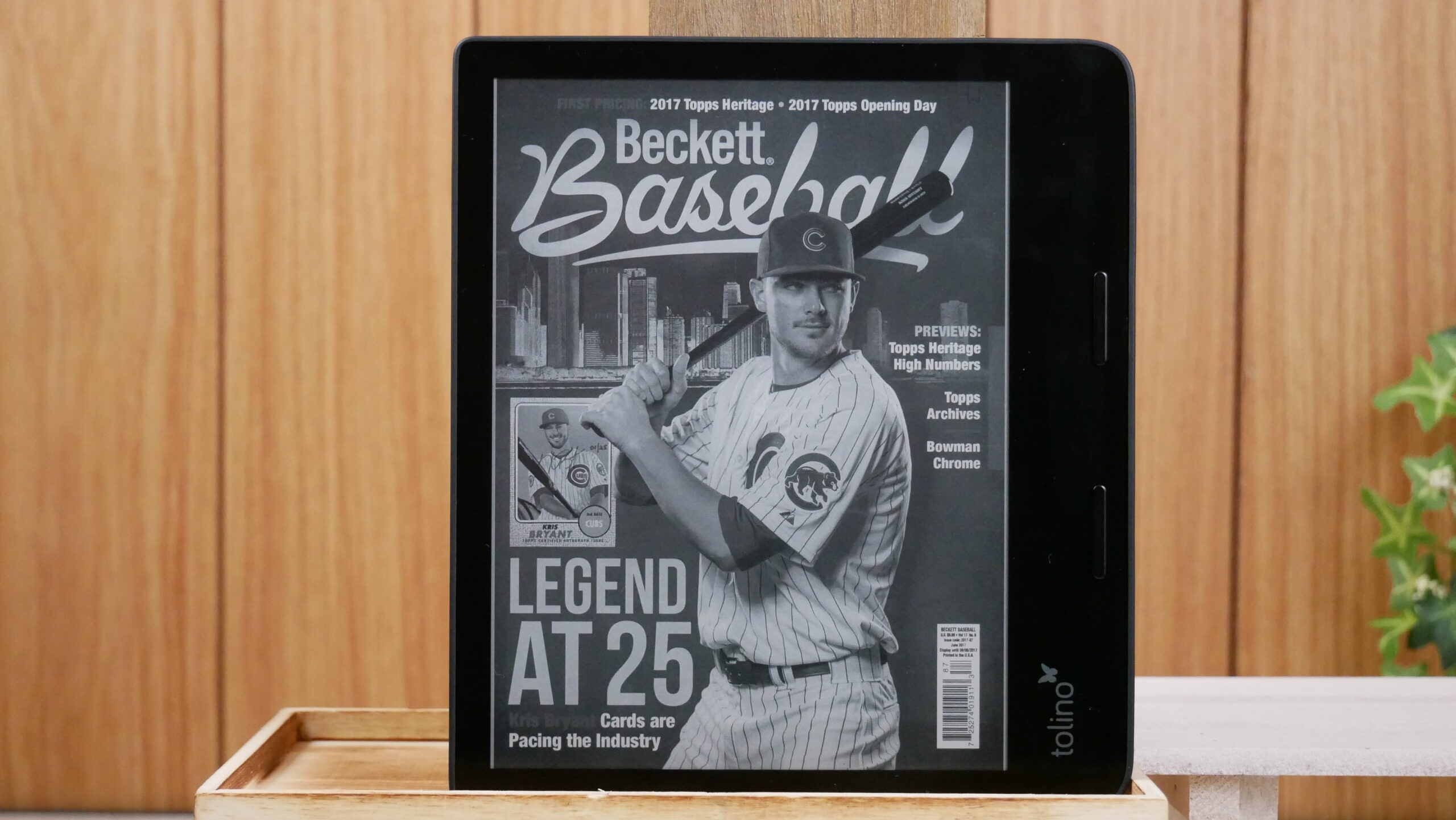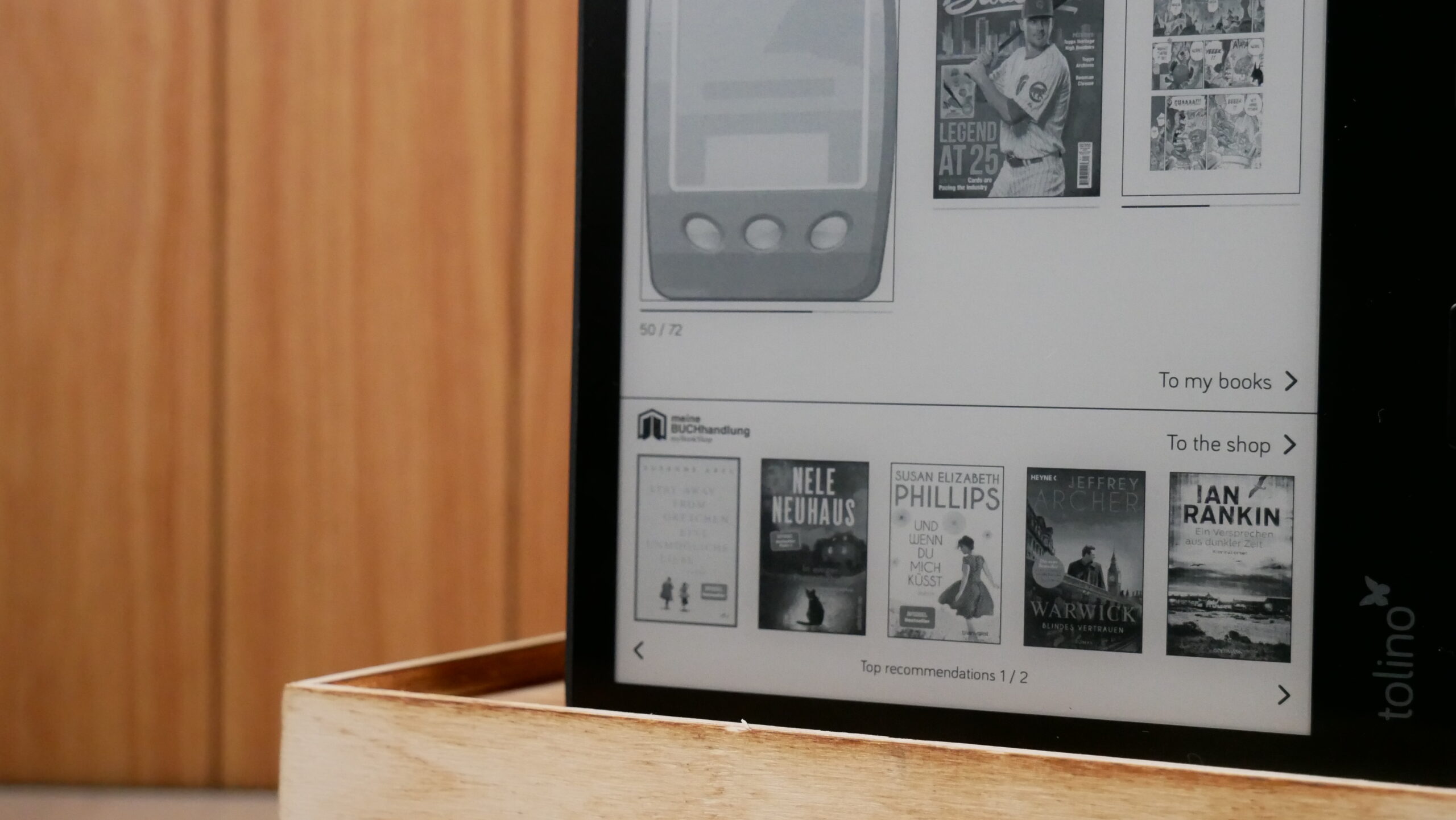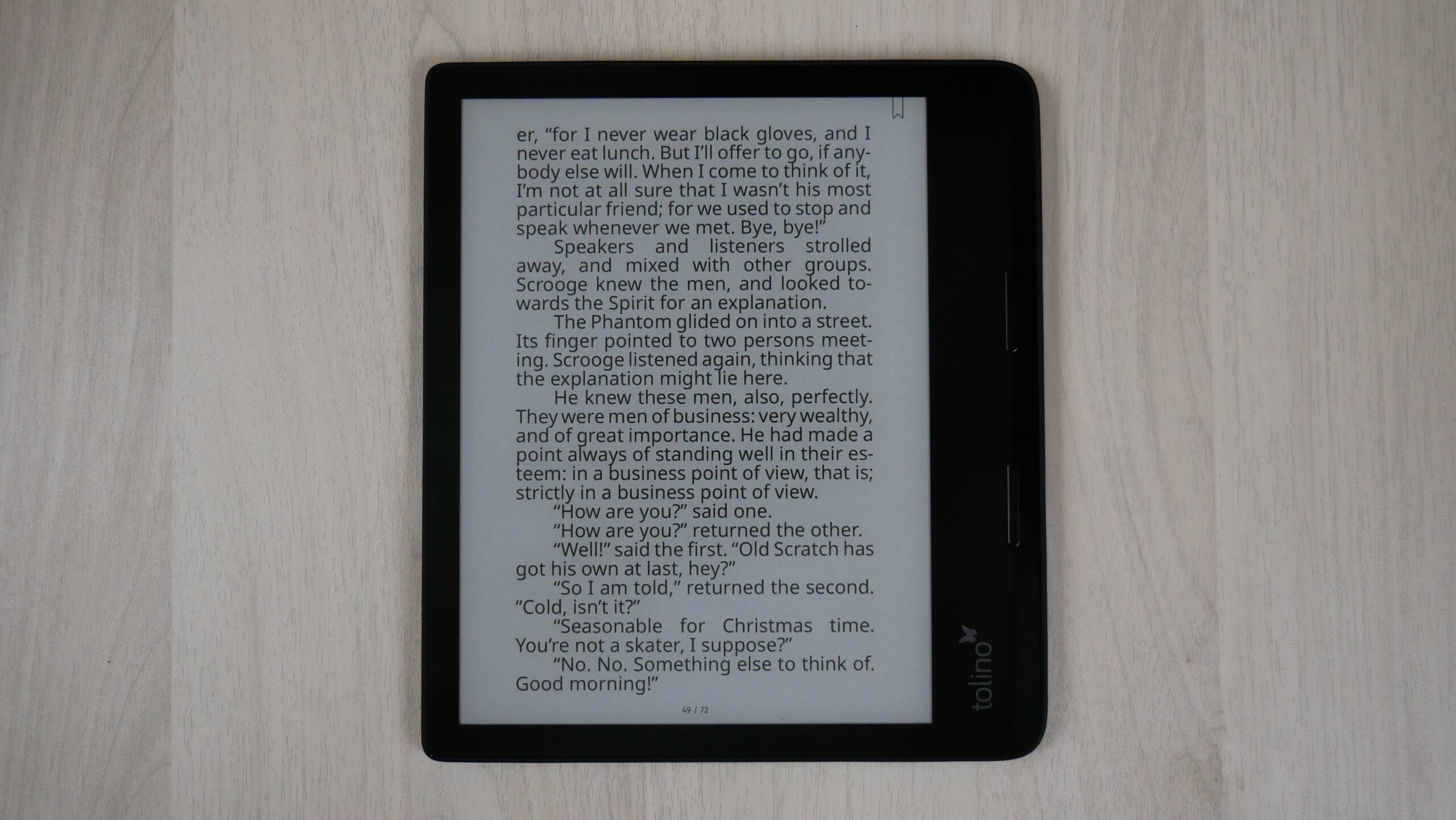The Tolino Epos 3 has many things going for it, that German customers will be excited about. It is the most premium e-reader available with some of the best hardware specs. Turn pages with ease with the manual page turn buttons and everything is super quick with the new E INK Carta 1200 e-paper technology. You can buy books from over 16 different bookstores and libraries, and you can do business with all of them, instead of just one.
The Epos 3 hardware is based on the Kobo Sage. Kobo took over manufacturing and product design for the Tolino Alliance a number of years ago, when they bought a controlling interest from Deutsche Telekom. Unlike the Sage, the Epos does not have any note taking functionality. So you won’t be able to freehand draw, jot down notes or make annointatins in ebooks. Although the Epos has Bluetooth, it does not have an audiobook player, since most of the Tolino bookstores do not sell audiobooks. Likely, one of the worst aspects, is that the Kobo Power Cover case is incompatible with the Epos, so you can’t extend the woeful 1200 mAh battery. The PDF experience is also totally abysmal, this is due to a misconfigured rendering engine.
Hardware
The Tolino Epos 3 features an 8-inch E INK Carta 1200 display with a resolution of 1920×1404 with 300 PPI. The e-paper is flush with the screen and protected by a layer of glass. You can easily turn pages via the physical page turn buttons The one and only smart Light ensures perfect lighting at all times on your Tolino Epos 3. The clever color adjustment can be augmented with the integrated reading light adapts automatically and changes in accordance to the time of day – switching from cool white light in the morning to warm white light in the evening. It’s perfect for your natural rhythm, especially if you like to read before going to sleep. Of course, you can individually adjust smartLight to your preferences, whether you want cool or warm light. If you are reading in bright daylight, you can also turn the lighting off completely and extend your e-readers battery life even further. Read like the printed page without any annoying reflections from the sun. You can also adjust the orientation of the Epos with the gyroscope, that will automatically display content in landscape and portrait mode, this is good for lefthanded people.
Enjoy a relaxing reading time out with new, your favorite book – whether in the bathtub, in the swimming pool or at the lake. Thanks to it’s water protection, the device is completely protected from water damage and can handle a brief dip without any trouble. So if your tolino epos 3 should accidentally slip out of your hand, just stay calm: your device will not be harmed. This water immunity is attributed to the IPX8 coating, which should be good for up to 60 minutes in fresh water.
Underneath the hood is a AllWinner B300 1.8 GHZ quad-core processor and has 1GB of RAM and 32GB of internal storage. You should easily be able to house more than 24,000 ebooks on the device. All purchases from the various online bookstores are stored in the Tolino Cloud and can be accessed on other Tolino e-readers, reading apps or the online web reader. It has Bluetooth 5.1 and WIFI, although Bluetooth doesn’t really do anything yet, since the members of the Tolino Alliance have not embraced audiobooks yet. The Epos 3 is powered by a 1,200 mAh battery and the dimensions are 181.4×160.5×7.6 and weighs 232g.
You will be able to read in the bathtub or beach, since it is waterproof and rated IPX 8, so it can be totally submerged in fresh water for up to 60 minutes and a depth of 2 meters. You can easily run it under tap water to clean it off, if you spill coffee or tea on it. This is especially useful when you are eating and reading at the same time.
Overall, the Epos 3 is really polished and the retail packaging looks great on store shelves, where it is mostly sold. The Sage is one of the best e-readers around and the Epos 3 clone does its job as being a powerful e-reader that can handle all of your reading needs.
Software
One of the reasons why there is no note taking functionality or an audiobook player, is because the Tolino Epos 3 is using Android 8.1 and the Sage is running Linux. Kobo developed the entire note taking experience for Linux, and they just never ported it over to Android or the Tolino Alliance said it wasn’t necessary. Tolino doesn’t have any digital note takers in their portfolio and this is a missed opportunity to get into the market. The German speaking market is huge and they could have branched out from just a consumer product to one aimed at businesses or education.
The home screen of the Epos 3 makes good use of the eight inch screen. On the top left-hand corner is the settings menu and at the very top-center, lurks a light symbol to turn on or off the light system. On the top right is the advanced lightning options, a search feature and above that is the WIFI symbol and remaining battery life.
There is large ebook cover art of the books you have recently added to the e-reader, whether you have purchased them from an online store such as Thalia, or have sideloaded. There is enough room on the screen for three different ebooks or PDF files. Underneath that is a link to “my books”, which brings you to the library menu. Below that is a slideshow carousel of the bookstore you have associated with the device. The bookstore is established during the setup process, when you select what country, you live in and are presented with a few different bookstores to choose from. This will always be the default store.
The settings menu is fairly simplified, you can view your bookstore account, access the web-browser, select advanced settings and view information and help. The main settings menu can change things like using your own images as the default screen saver when it is in sleep mode. You can select the number of pages, before a full-page refresh occurs, the default is never. You can also change the UI of the device and it supports English, German, Spanish, French, Italian and Dutch.
A few of the most notable settings options is the system wide dark mode, which will invert the colors. The background will be black and all of the text is white. There is also a passcode lock, where you can establish a four-digit numerical code to unlock your device out of sleep mode, useful if you leave it at the office or don’t want the kids to play around with it. A word of caution though, there is no password retrieval system, so if you forget your password, nobody can reset it, not Kobo or Tolino. Best to use something you will never forget. I also really dig the system wide large text feature, so people with poor eyesight can crank up the text in all of the UI and menus. Ebooks can also be adjusted for large text.
There is one very useful touchscreen interaction you should be made aware of, and that is swiping upwards from the very bottom of the screen. This acts as a home button; it will always bring you back to the main home screen. This is very handy and sure beats hitting the back button five or six times.
The library menu showcases all of the books you have purchased or have sideloaded. You can do things like add a bunch of titles to a new or existing collection. You can mark books as finished or delete them entirely from your e-reader. Mixing up your viewing of your library is also something that can be configured. There are options for list/grid view, show completed books, or hide them. Sorting options include last read, title or author.
Reading
This e-reader is relevant in a couple of markets. It supports English, German, Spanish, French, Italian and Dutch. There are over 3 million books available from the various Tolino Stores and are available in multiple languages. However, you are not obligated to buy anything and can elect to sideload in your own library and the supported book formats are EPUB, PDF and TXT. One of the cool features on this model is library link, which allows users to merge libraries from multiple Tolino bookstores. I think this e-reader only makes sense if you live in German, Belgium or Switzerland. It is impossible to buy it outside of Europe, since none of the Tolino Alliance members ship it to North America.
You are primarily buying the Tolino Epos 3, because you want a modern e-reader with physical page turn buttons. People who have older versions of the Epos series, will notice a huge increase to the speed of navigation and turning the pages of ebooks. There are a few ways that you can read ebooks, the first is choosing what bookstore you want to do business with. There are a myriad of options such as Thalia, Bucher.de, Weltbild and Hugendual. If you do business with Thalia, a new navigational entry will appear for the Skoobe. This is one of the most popular unlimited ebook subscription services in Europe. There is also an option to borrow ebooks from the publish library, such as Onleihe.
When you purchase books from one one of the online retailers, all purchases are stored in the Tolino Cloud. This is a free service. It basically stores all of your purchases, so you can read books on the Tolino App for Android and iOS, the Web Reader, or other Tolino e-readers. I find this useful, since you can delete books on your Vision 6 and not lose access to them, they can be redownloaded at anytime. All of your reading progression is also saved to the cloud, so you can pickup, exactly where you left off.
When you open up an ebook you can tap the center of the screen and it will open up all of the reading settings. You can access the table of contents in a hyperlink format, so you can quickly jump chapters, you can even do this sideloaded books. You can view all of your bookmarks and notes you have made and adjust the reading settings. There is a slider bar that controls the size of the text and a bunch of font-types you can choose, such as Bitter, Fira Sans, Source Sans, Droid Serif, OpenDyslexic or Vollkorn. There is even a feature to enable publishers’ defaults, which optimizes the book. There are also three options apiece for line spacing, alignment and margins.
If you long press on a specific word you can make a highlight, add a note, look it up in one of the eight dictionaries or translate a word from one language to another. The keyboard is a standard QWERTY layout, but the keys are not at an angle. There is a row of numbers on the top, which is useful for taking notes, but also entering WIFI passwords.
If you are really into digital manga, I would recommend picking the Thalia Bookstore. They have an extensive manga catalog in EPUB, but there are some publishers that select the PDF format, which is not ideal. The Manga is not optimized for Tolino devices, but we have found that they basically take up the entire screen, with very small boarders. The response time in page turns is really good, similar to reading EPUB ebooks. One of the downsides of the manga experience, is being unable to sideload in your own content. There is no support for CBR or CBZ, which are two of the most popular formats.
The PDF experience is utterly abysmal. Small and large files take forever to turn pages. I would not suggest sideloading in your own digital content, unless you are a masochist and need more pain in your life.
The Tolino Epos 3 is likely the most responsive E INK device they have ever released. This is primarily attributed to the E INK Carta 1200 display. This makes text look even sharper than ever before, but overall performance is really noticeable. I have reviewed every single Tolino e-reader, so I feel confident in saying, that if you want a Tolino to read ebooks, manga or comics, the Epos 3 is the clear choice.
Wrap Up
Hardware wise it is identical to the Kobo Sage in every way, except for the fact that you can’t use the battery power case. The fact that you can’t use the battery power case is a huge problem because that was one of the biggest issues with the Kobo Sage. The miniscule 1200mah battery, which will last you less than a week if you read every day. The PDF experience on the Tolino is also atrocious. Pinching and zooming is awful, page turns take forever, and it just simply doesn’t work.
Don’t get me wrong, there is little to really harp about. The Epos 3 is really good at reading books and the fact you can do business with 16 different bookstores and libraries are really compelling. You can read books, manga, comics and all sorts of other digital content, which is the main reason you will want to buy this. The Epos 3 is the most premium e-reader, with the largest screen and the highest price in the entire catalog of Tolino.
If you speak German and live in Europe, you will want to buy this, if you are looking for a new e-reader.
(adsbygoogle = window.adsbygoogle || []).push({});
The post Tolino Epos 3 e-reader – Hands on Review first appeared on Good e-Reader.