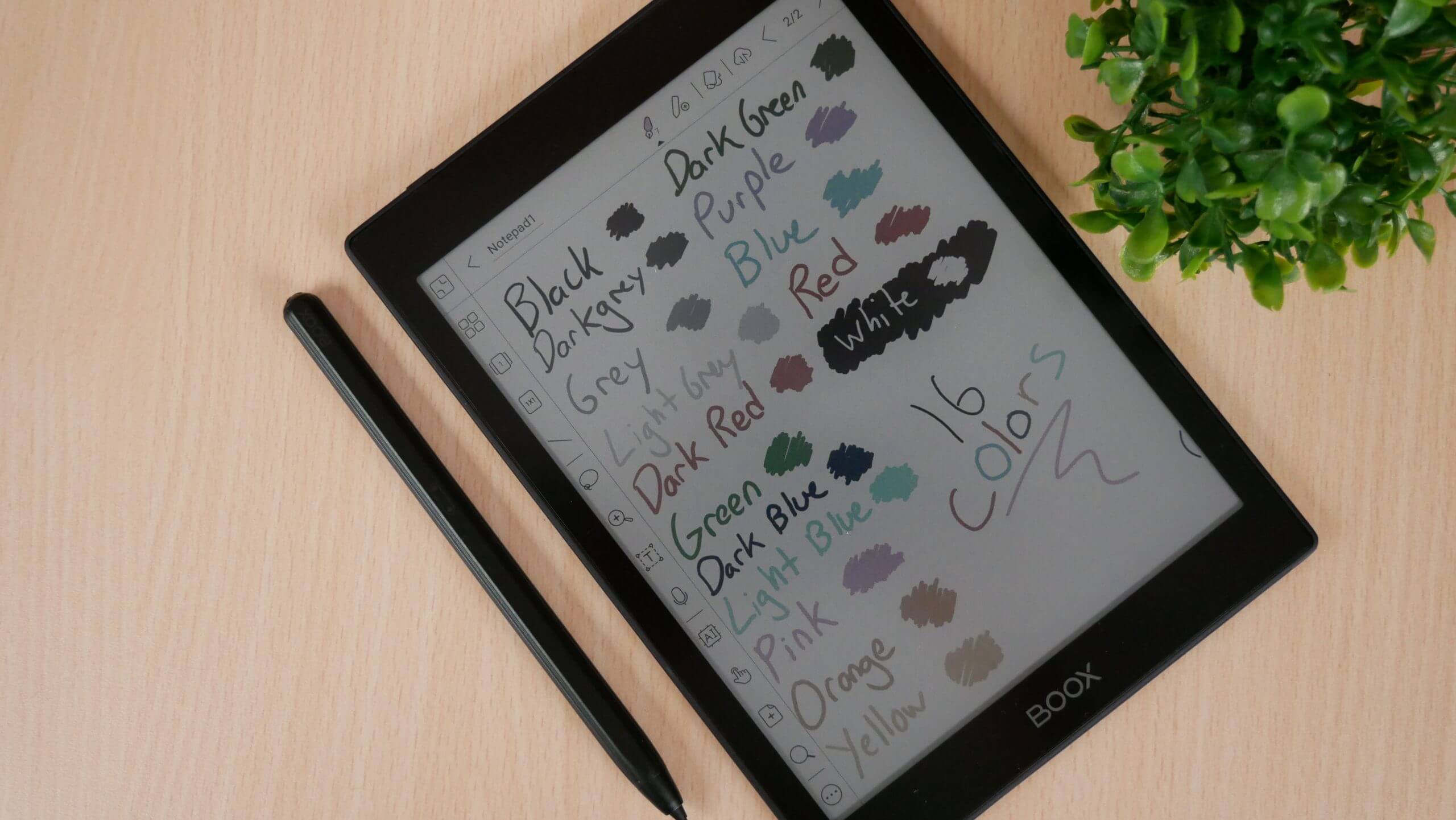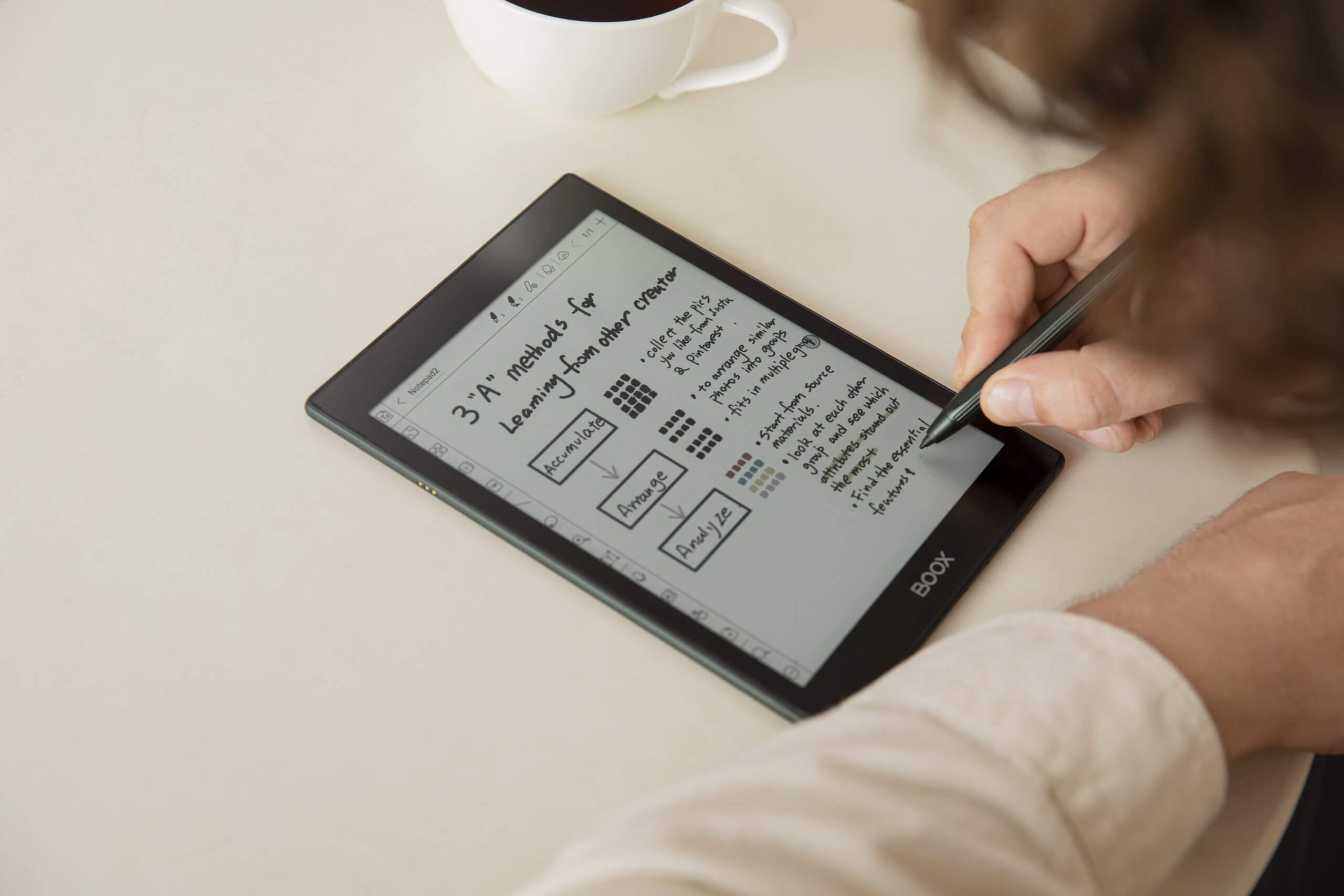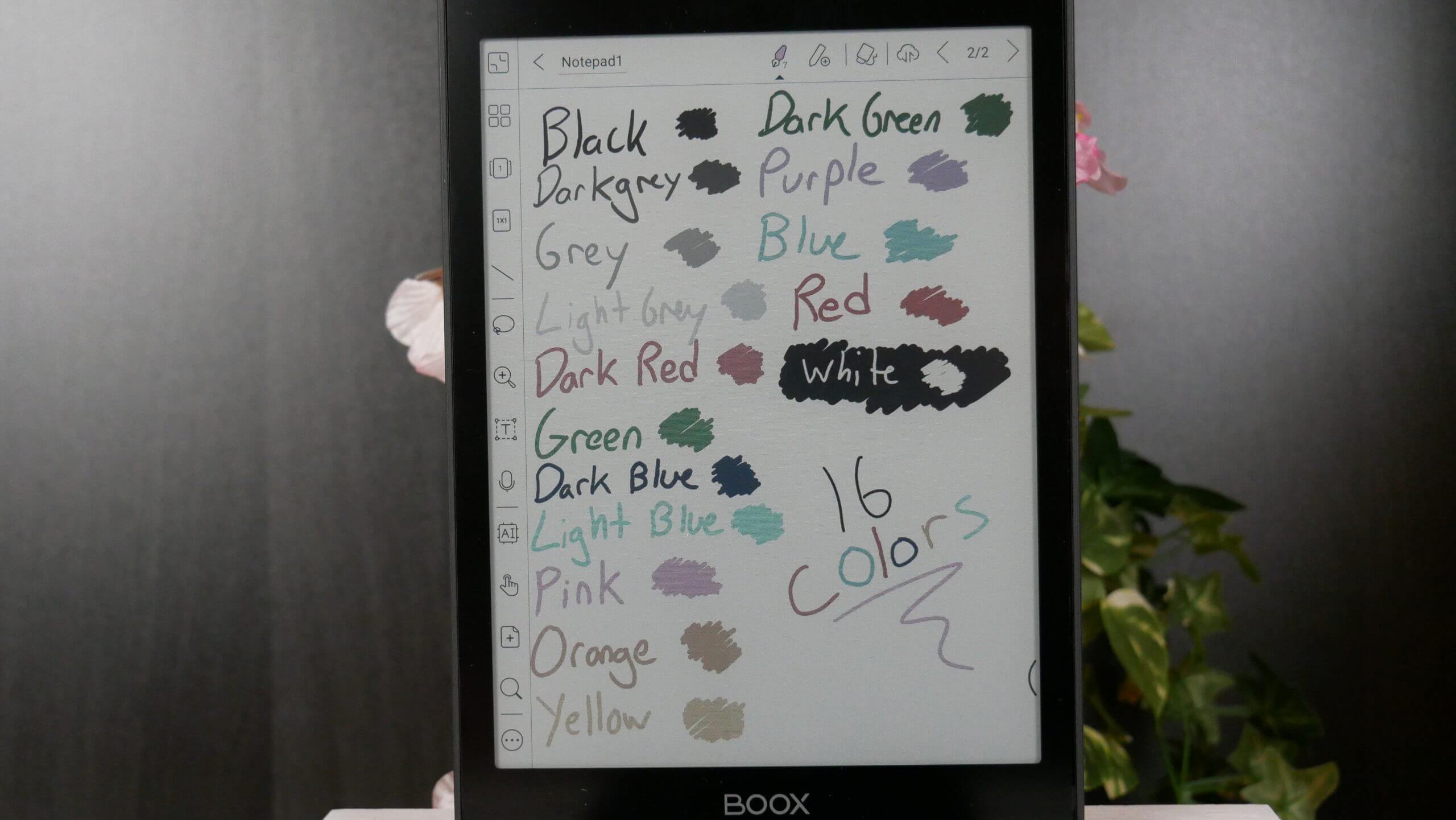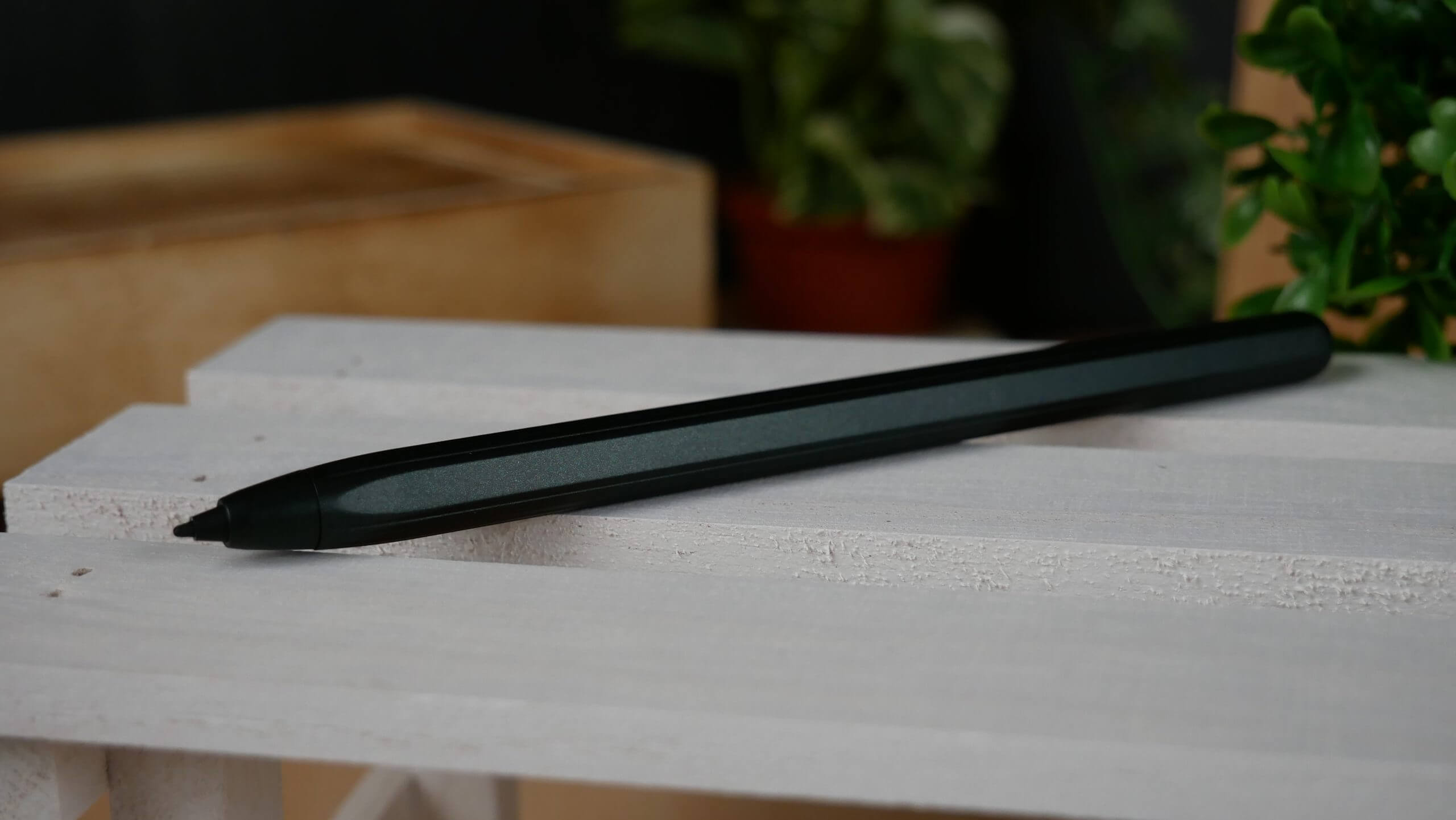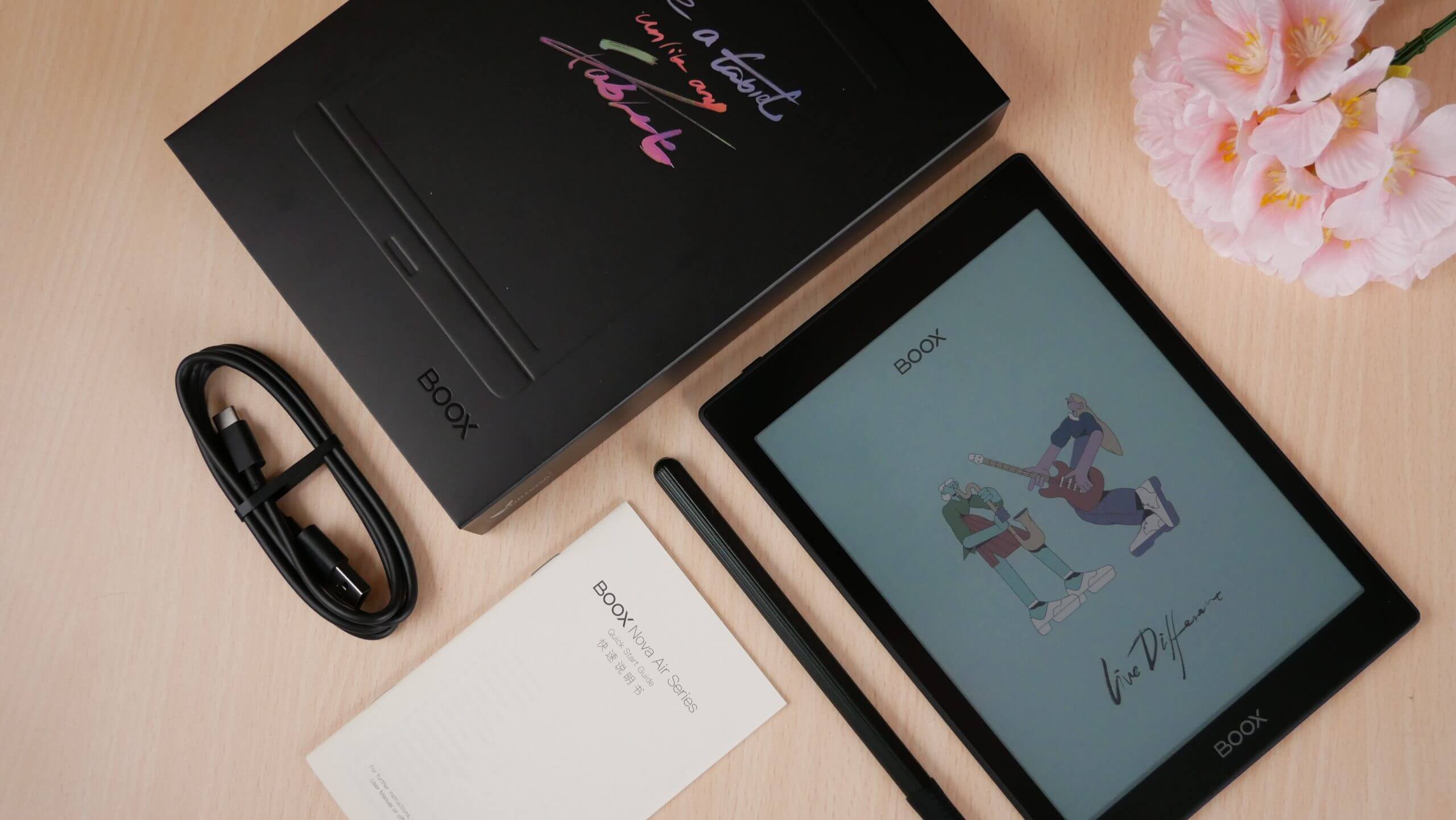Onyx Boox Nova Air Color is the latest generation e-reader and digital note taking tablet. It is employing On-Cell E INK technology, which dramatically increases color accuracy and a wider gamut. This will result in rich and vibrant colors in all of your favorite digital content, such as comics, magazines and even cover art on ebooks. This might be the best E INK Kaleido Plus 7.8 on the market. It currently retails for $419.99 and is available from the Good e-Reader Store and comes with a free case and stylus.
Hardware
The Onyx Boox Nova Air Color features a 7.8-inch E INK Carta HD and E INK Kaleido Plus color filter array, with On-Cell Touch technology. What is On-Cell? This is the brand-new e-paper module that was announced last year. It incorporates touch directly into the e-paper – making the display clearer for the end-user. This new technology dramatically increases performance of black and white displays by 30% and increases the contrast ratio, providing readers with clearer and more defined text. When used with E Ink Kaleido Plus, the color contrast ratio and color saturation increase by 40% and 15% respectively, providing an enhanced display for color ebook and digital textbooks. Basically, the Nova Air C, is the first product to use On-Cell Touch.
The resolution on the black and white display is 1404×1872 with 300 PPI and the color resolution is 468×624 with 100 PPI. The screen is flush with the bezel and protected by an AG glass flat cover-lens. The bezels are nice and slim on the side profile, but a little bit larger on the top and bottom. There are 36 white and amber LED lights, so there is a front-lit display AND color temperature system. Users can adjust the color darkness, vividness, and brightness to get their desired effects. The dual-tone front lights in refreshing white and cozy yellow make the 4,096 colors more comfortable to view in any environment.
Onyx is using a WACOM screen on their tablet. It comes with their seminal note taking app, which has over 16 different colors and shades to freehand draw, take notes or simply edit PDF files. It comes bunded with their Boox Pen Plus stylus, which has over 4,096 degrees of pressure sensativity.
Underneath the hood is a Snapdragon 662 Octa core processor, 3GB of RAM and 32GB of internal storage. You can connect up to the internet using WIFI and it supports wireless headphones or an external speaker for audiobooks, music, podcasts and more, thanks to Bluetooth 5.0. If you don’t feel like using headphones, there is two stereo speakers on the bottom, which has amazing sound. There is a USB-C port, which is useful for charging the e-Reader to your PC or MAC, or even a wall charger. It is powered by a 2000 mAh battery, which should be good for a couple of weeks of regular use. The dimensions are 194×136.5×6.3 mm and weighs 235g.
The retail packaging of the Nova Air C is all black. It has a subtle cutout on the front of the box of the e-reader, and a tagline about a tablet, unlike a tablet. On the back of the box is a series of tech specs, in 9 different languages. Opening the box is the e-reader itself, enclosed in a static proof bag. You get a stylus, USB-C to USB-A cable, quick start guide and warranty information. The Nova Air C has a blackish green color scheme on the black, which also is made of a high-grade aluminum. The color scheme on the front of the reader is piano black, which contrasts nicely with the grey e-paper display. The side of the Nova Air C is magnetic, so you can attach the accompanied stylus and it locks, this will ensure you do not lose it.
Software
One of the best reasons to invest in the Onyx Boox brand is Android, this device is using Android 11. Google Play is available to install when setting it up for the first time, which makes it extremely appealing for users who want to install apps and keep them updated. Onyx also issues firmware updates on a regular basis, which solves bugs and introduces new features and enhancements. There are many supported languages, including English. This makes the entire Onyx Boox lineup compatible with most of the international languages in Europe and North America.
The home screen is very clean, design wise. It simply lists various things on a sidebar and gives an expansion. This includes library, bookstore, notes, storage, apps and settings. If you tap the top center, there is a drop-down menu that gives you various quick settings. This includes WIFI, Bluetooth, screen rotation, screencast, speed modes, display control, finger touch being enabled or disabled, and split screen view. You can also run two apps at the same time in landscape mode. The main home screen has a persistent radial dial, which when clicked on, provides a number of shortcuts. There are six default ones, from launching individual apps or doing a full-page refresh. It can be positioned anywhere you want, or disabled entirely. The dials can be customized and do different things, anything from launching apps to various system settings. If you find yourself jumping between different menus to access the same things, you can link them to the dial to save time.
There are a number of advanced settings that are important to note. You can change your global contrast levels, which means you can make black text darker or turn the background to darker shades of grey. There are also various speed modes you can employ that tremendously improves the performance. This is important if you intend on playing games that have lots of animations or use e-reading apps that were designed for smartphones, such really nice page turns. Maybe you want to make scrolling around on the Play Store more fluid and ditto with browsing the web. The default mode is reading mode, this provides a very clean experience, great for reading ebooks, changing settings or drawing. A2 mode is good for editing PDF files, this option subtly degrades image quality, with a boost to performance. Speed mode is an elevated form of A2, it is good for surfing the internet, accessing the Play Store or playing complex animations in apps, such as the animated page turns in Kobo or Overdrive Libby. X-Mode is ideal for really upping the framerate, so you can play games or watch YouTube videos. Some of the different modes have their drawbacks, such as ghosting on the screen, there is a drop down option to refresh the entire screen to remove it.
One of the most underrated elements of the Nova Air Color is OCR, which is optical character recognition. It will scan an image for words and automatically produce text, if the image contains it. It can be used for free 5 times a day, or 10 times a day if you have a free Onyx Boox account.
Everything on the software level is full of vibrant color. The sleep screen has a default image that really drives this home. There is an option in the settings menu to upload your own image, so there is some level of customization. All of the preinstalled app icons such as the Onyx App Store, Boox Drop, Calculator, Calendar, Clock, Dictionary, Gallery, Music, Navigation ball, Neo Browser, Push Read, Recorder and Screensaver.
E-Reading
Onyx Boox has a stock e-reading app that has the most functionality and new features, it is called Neoreader. It has support for TXT, HTML, RTF, FB2, FB2.zip, DOC, DOCX, PRC, MOBI, CHM, PDB, EPUB, JPG, PNG, GIF, BMP, PDF, DjVu, MP3, WAV, CBR, CBZ. The only other e-reader line that comes close to this many supported formats is Pocketbook.
You can establish 80 different types of fonts, change the font size, margins, line spacing and a bunch of other tweaks to optimize your reading experience. Dictionaries have undergone a revision and many different new languages are supported, simply long pressing on a specific word will pull it up. There are many different colors of highlights can be used, to make specific words or sentences pop. Words or sentences can also be associated with hyperlinks, to call up other documents on your Nova or linked to websites. The stylus can be employed to draw on EPUB books, these edited books can be saved as an independent file and then shared via email or cloud storage.
Since the Nova Air Color has a color screen, this really makes it viable for reading new type content, that was previously only available on black and white e-readers. You can read textbooks, for school, charts, diagrams and everything else can really be shown in their full glory and since it is using an E INK screen, it is very easy on the eyes. Comics, manga, webtoons, all look great, although you might have to pinch and zoom to find the sweet spot. In order to provide the best color experience, you might have to adjust the new slider bars to change the saturation or color depth in order to make full color content, like PDF files or comics look good.
PDF files can be edited in portrait mode or landscape mode. The stylus has full control over adding in annotations or drawing in different colors, there are 18 different colors that can be selected. Many PDF files were designed for A4 or A5 sized screens, which normally are 10.3 or 13.3, and since the Nova Air C has a 7.8-inch screen, you will never be able to display them in a native format. This would require you to pinch and zoom to get the best experience. Edited PDF files can be saved as individual files and shared via email or the cloud.
Obviously, since this has Android 11 and Google Play, there are no shortage of specialty apps. Neoreader, is basically designed to read open sourced and royalty free books found on the Onyx Bookstore, but many people want to read ebooks or audiobooks from the public library or have an extensive collection of titles they purchased from Amazon, Kobo, Barnes and Noble or other online retailers. You can simply access Google Play and download Libby, Kindle or whatever dedicated apps you wish.
Comics and Manga are often designed for small screens, such as smartphones. Since this only has about an extra inch from most flagship smartphones, you will get a tremendous experience when reading this type of content. Some of the latest generation manga is now in color, in order to appeal towards more users. South Korean webtoons are also gaining lots of traction and can be read in the internet browser. I find when you engage in speed mode, using apps such as Viz, Manga box or even ComiXology looks really good, although most of the comics functionality has been moved to the main Kindle app.
Drawing and taking notes
The Nova Air C is basically a dedicated digital note taking device that allows you to freehand draw, make notes or just doodle in color. There are 18 different color combinations can be selected, whereas the Pocketbook Inkpad Color only has 8, which are basically just the primary colors. There are different brushes, pencils, pencils and different thickness settings can be established. Shapes or pictures can be imported in and template backgrounds can be established.
Onyx is not using the Pen 2 Pro or the Pen 2 Plus with this model, instead they are using the pen that shipped with the Nova Air, when it was released late last year. It is black and features a hexagonal design. It has 4096 degrees of pressure sensitivity. The nibs jut out a little bit more than their typical black stylus that ships with all of their other products. I found that this new stylus helps with drawing, offering pin point precision. The right side of the Nova Air C is magnetic, so the stylus will automatically attach itself. This will help with not losing it and keeping track.
Onyx really hypes up AI on their line of products. The Nova Air C has a microphone at the bottom of the screen, so you can employ voice to text, to convert audio notes to pure text, and it works really well. This is useful if you are in a zoom session or a classroom and you can basically convert all audio to text, which makes taking notes much easier, then writing by hand. You can also record audio notes, with the stock audio player and import them into notes.
I really like the ability to draw in landscape mode with the stylus. It has a software-based rotation system and does not have a gyroscope or accelerometer. It feels natural to hold it like you would a full-blown tablet and draw, all of standard features are found here, but sometimes you don’t want to draw in portrait.
A year ago, Onyx borrowed a page of our ReMarkables playbook and developed a system that allows you to use layers. This adds the ability to really take drawing to the next level. It really makes it a viable as a tool to create environmental art or character art, using different shades and colors, it certainly makes correcting mistakes easier, since you can delete things on specific layers, rather then deleting everything via the lasso tool or eraser function. Drawing on the screen feels natural and there is a degree of friction when drawing on the glass-based screen with your stylus.
Wrap Up
Saying that this device is a fully loaded e-reader is an understatement. It has virtually every single feature that e-paper devices currently possess. It’s an overachiever at its finest, with a mid-range price point and a smooth, pinpoint, snappy and quick user experience. The device has been flattened and built from an all-new shell, the pen has a fresh coat of greenish black paint and contrasting gunmetal logo. The unit plays videos in near frame rate perfect condition in color with stereo speaker audio. It’s hard to really imagine where digital readers can even go from here. This unit is easy on the eyes, easy on the wallet, and easy on your mind as everything just simply works.
I think Onyx is dominating right now with smaller screen color technology. They recently discontinued the Nova 3 Color, so this is the only Kaleido device they have in their portfolio. This is good, because their strongest competition is from a relatively new company, called Bigme. This company is killing it with their line of 10.3-inch Kaleido Plus tablets, that have similar hardware to Onyx, but they go the extra distance and have better processors, more RAM and tons of storage. I believe the Bigme Carve Color is the best one they have; the profile is slim and it has all of the features you want. This one retails for $999, which is expensive, but there are zero other 10.3-inch color e-paper devices on the market, so Bigme kind of has a monopoly.
(adsbygoogle = window.adsbygoogle || []).push({});
The post Onyx Boox Nova Air C Review – The best 7.8 color e-note in the world first appeared on Good e-Reader.