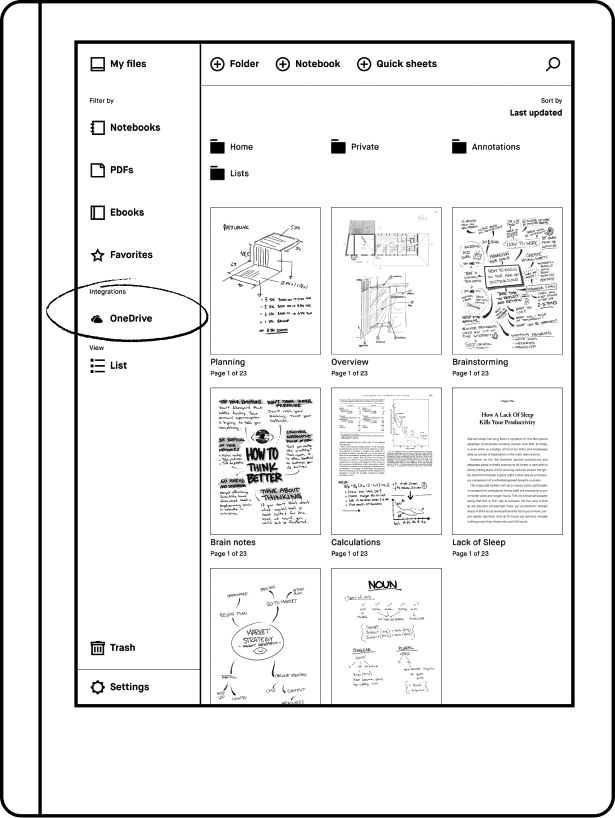Remarkable has just added Microsoft OneDrive integration on their tablets. This cloud storage solution is accessed the same way as with Google Drive and Dropbox. Get to work without distractions, just download with a tap, and upload when you’re done. In order to add the functionality, users have to visit my.remarkable.com to link the service to your account. This new function is only available for people who subscribe to Connect.
The software 2.11 update that is being pushed to all Remarkable devices right now, also incorporates some big changes to the highlight system. The highlighter now snaps perfectly to words and lines when annotating PDFs, documents, and ebooks, and with a vertical stroke down you can also highlight entire paragraphs. Users can add bright colored highlights to documents. Pick from yellow, green, or pink. The ballpoint, fineliner and marker pens are more colorful too. Choose between classic blue and red. This is useful for teachers who want to grade papers. They’ll show as different shades of gray on your paper tablet, but appear in full color in exported PDFs, in the Remarkable apps for Android or iOS, and in Screen Share.
(adsbygoogle = window.adsbygoogle || []).push({});
The post Microsoft OneDrive now available on the Remarkable first appeared on Good e-Reader.