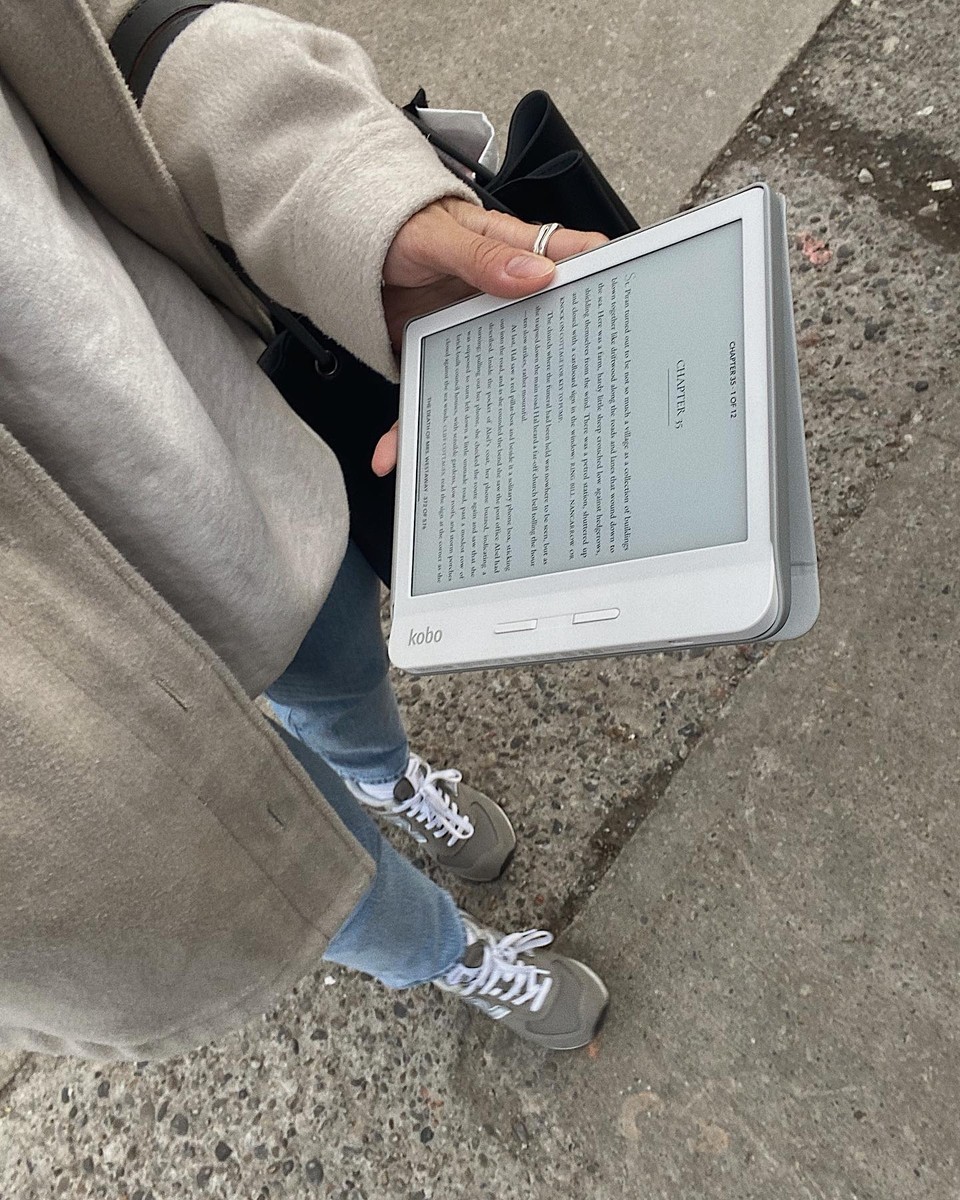This Spring, Kobo has made a number of improvements to their shopping experience, their reading apps and the new Web Reader, which allows you to read ebooks in your internet browser. They have also made significant improvements to their software on various Kobo e-readers, such as the Elipsa and Sage. If you wanto to find out the latest new enhancements fixes and new features, we have their entire changelog.
Kobo Web Store
- Prefer PayPal? We now support PayPal for pre-orders and subscriptions: save it as your primary payment method and it’ll be there for all your future and recurring purchases.
- We updated our promo code error responses to be clearer and reflect the specific issues being experienced.
- Kobo users in Italy, France, New Zealand, and Australia can now enjoy all-you-can-read access to thousands of eBooks with Kobo Plus subscriptions
- We’ve enabled theme-based browsing in Spain, Netherlands, and UK – so you can browse books that have similar themes. Every book is now a gateway to so many more—often in surprising ways.
Kobo Apps
- Never miss out on exclusive offers and personalized book recommendations with new push notifications.
- In the Kobo Plus section of our iOS app, we improved the ability to filter by language so you can search for titles in specific languages. We save your selected languages even after upgrading the app.
- We also added a page outlining the different Kobo Plus plans so you can select the best one for your reading style.
- The Kobo Books App for Android app is changing to comply with new Google policies about in-app purchasing. A few features are going to go away for a short while, and they’ll be reintroduced in the coming months. This will include the ability to start a Kobo Plus trial subscription.
Kobo Web Reader(Beta)
- We have added keyboard and mouse controls so you can now turn pages with the arrow keys, mouse wheel and tab navigation. These controls are also listed in a new shortcuts menu.
- Want to avoid distractions while reading on your browser? You can now use the full screen button on Desktop to escape into your book.
- Here’s a little gift for tired eyes: you can now read in Light, Sepia and Dark Mode. We’ll also recognize your device settings so if you’re already using a theme then that’s what you’ll get when you start reading on web. Learn more about the Kobo Web Reader here.
- For new users, or those who want a refresher on how to turn pages and access the menu, we now have a First Time Experience tutorial that walks you through the Web Reader.
- Read-Along eBooks are now supported. With select picture eBooks that have publisher-embedded audio, you can now use the play/pause controls to have the book read to you.
- You can now get the font size *just right* without interrupting your reading by using a new slider.
- Choice is never a bad thing when it comes to font family either, so you can now read using the publisher default font, Serif, Sans Serif, or Open Dyslexic.
- We optimize margins based on your screen and/or window size and will present the content in two columns on bigger screens. We received feedback that some users prefer one column only, so it’s now adjustable in the Reading Settings menu.
Kobo Writing Life
- To help KWL authors make the best decisions on sales and promotions, we’ve released a newly revamped author dashboard with expanded analytics to a select beta group.
- We’re continually working to expand our author’s reach with subscription publishing availability in Portugal, France, Australia, and New Zealand.
Partners
- We launched a new partnership with Taiwan’s #1 retailer, PC Home, enabling PC Home customers to enjoy eBooks and audiobooks on Kobo eReaders and apps.
Kobo e-Readers
- We launched the ability to listen to Kobo Audiobooks on Kobo Elipsa with your Bluetooth® headphones, car stereo, or speaker.
- Browse, search and purchase audiobooks directly from Discover > Audiobooks* or visit kobo.com.
- You can now filter by audiobooks or eBooks in the My Books menu.
- Easier to access My Notebooks on Kobo Sage
- My Notebooks will move from the More menu to the bottom navigation when a Kobo Stylus is detected
- Increased Language Support
- We’ve added Catalan dictionary
- You can now select Simplified Chinese in Settings > Language and dictionaries
- We’ve added a Pinyin keyboard option.
- And we’ve added English – Simplified Chinese dictionary
- Book Covers on Sleep and Power Off Screen
- For our Kobo by Fnac customers, eBook covers will now appear on the sleep screen. You can customize how covers appear by going to Settings > Energy saving and privacy.
- Bug Fixes & General Improvements
- On Kobo Sage, Kobo Elipsa, and Kobo Libra 2, we fixed a bug where the zoom preview window for PDFs was not displaying correctly.
- You’ll get more page turns between battery charges on Kobo Sage
- You’ll now find My Wishlist under the More menu
- By popular demand, we restored the function to rotate PDFs
The post Kobo has made improvements to Store, Apps and Web Reader first appeared on Good e-Reader.