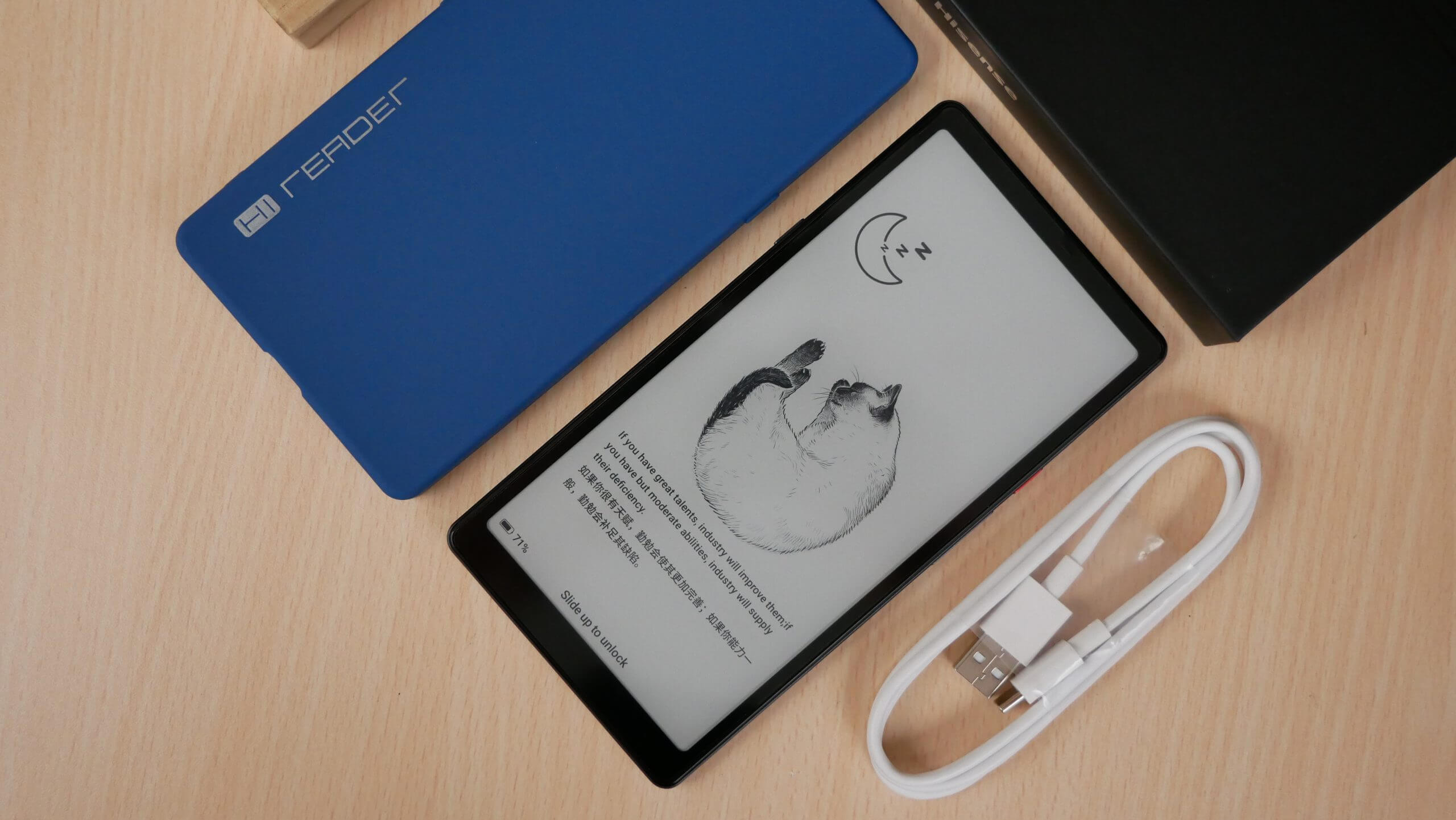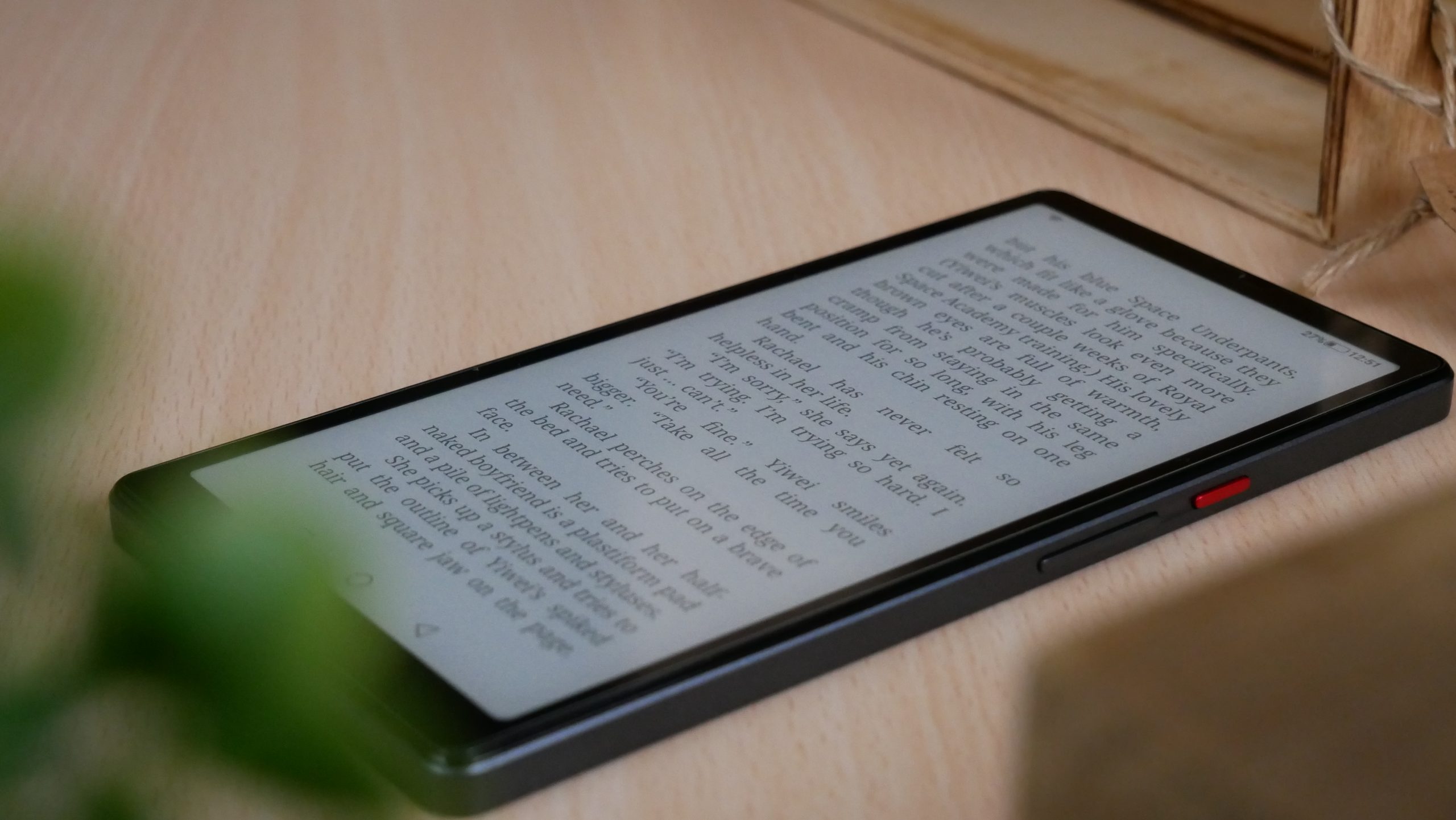The Hisense Hi Reader is the first dedicated e-reader that Hisense has ever released. The company typically focuses all of their e-paper energies towards Android smartphones with either black and white screens or color EINK. This makes the Hi Reader a very interesting product, it looks like a fully featured phone, upon first glance. However, in reality, it is a pocket friendly book reader with no phone functionality. It is great for not only for reading, but also audiobooks, podcasts and music. It has a candy bar design, which really makes it standout in a crowded market of e-readers that all look alike. You can buy the Hisense Hi Reader internationally, from the Good e-Reader Store. It retails for $399 and comes with a free case.
Hardware
The Hisense Hi Reader features an E INK Carta HD 6.7-inch E Ink display with 300 PPI resolution and an 84 percent screen-to-body ratio. The display allows for 36 white LED lights, that allow you to adjust the brightness with a slider bar. Hisense has never included a warm light system on any of their devices.
Under the hood lies a 1.8GHz UNISOC T610 Octa-core chipset that is coupled to 4 GB RAM and 64 GB of native storage. You can connect to the internet via WIFI and it has Bluetooth 5.1 to pair wireless headphones or earbuds to listen to audiobooks, podcasts or music. There is a single speaker on the bottom, which provides a bit of audio power, but headphones would be better. There are volume buttons on the side to adjust everything to your liking, I really like how there are physical keys for this sort of thing. Power comes from a 3000 mAh battery that should allow for decent run times, it has a USB-C port for charging. The Hi Reader runs Android 10 OS though it is not known at the moment if it is upgradeable to the latest Android 11. You can sideload in your own apps or install an alternative app market to keep apps updated.
The Hisense Hi Reader comes with a free blue gel case. It was done with lasers to fit the Reader and has room for buttons. This should keep it safe and secure. The retail packaging is black and has some key selling points on the back, along with some regulatory information. It is certified for the Chinese market, where this is primarily sold. However, it does support 12-14 major languages, including English. The device itself is rectangular in shape and the corners are square, with barely any ridges. The structure is basically a block of aluminum. On the back is no perforation, but it does say designed by Hisense, which is cool. On the front, the e-paper screen is underneath a layer of glass, which is flush with the bezel.
One of the things I really like about the Hi Reader is the E INK button on the left side. You can map it to do different things. You have a single press, long press, and a double press. There are around 30 different things you can have these buttons do, depending on what your needs are. For example, I dig having a single press do a full-page refresh, a long press to open the Kindle app and a double tap to open an app store. You can think of these are shortcuts to doing your day-to-day tasks, without having to browse around the UI or various menus. I also like how the volume buttons act as page turn buttons in many apps, this works not only with the stock reading one, but also third-party reading apps such as Aldiko or Moon+ Reader.
Software
The Hisense Hi Reader ships with Android 10 and has the same custom launcher as they employ on all of their smartphones. The main UI is on the bottom of the screen that provides access to your library, bookstore, apps and settings. The bookstore and app store are not really relevant for anyone who speaks English, since all of the books and apps are in Chinese. You can’t remove these entries in the settings menu either. Hisense primarily markets this phone in China, but they do have an English option during the setup process. There are like 5 preinstalled Chinese apps, that are not really relevant either, such as Baidu. Luckily, you can press down on any of the apps and uninstall them. Since you can sideload in your own apps, I recommend installing a third-party app market such as Amazon App Store, Good e-Reader App Store or GetJar. Alternatively, you can install your favorites one by one using the internet browser and accessing APKMIRROR.
The top UI has a WIFI symbol on the top left corner, giving you visual cues on signal strength. The Top right has battery life remaining with a bar and a percentage number, it also shows the current time. If you drag your finger downwards from the top of the screen, it will give you a very comprehensive drop-down menu. Here is where you can establish your WIFI network and Bluetooth connections. You can turn the sound on or off, and turn autorotate on or off. There is a dynamic refresh button that makes sure to remove any ghosting. You can also take a screenshot if this tickles your fancy. Here is also where the slider bar is to adjust the front-light, it has a slider bar with over 36 different levels, you can turn it completely off too. If you do not want to manually adjust it, there is an auto feature, which relies on the time of day to adjust the brightness.
One of the big strengths of Hisense and their e-paper displays is providing the user with enough flexibility and control over different refreshing speeds. They have clear, which is the default. It gives you the highest quality images and text, when reading books, PDF Files, browsing the app or scrolling through the app store or bookstore. Balanced, functions as an A2 mode, which slightly degrades image quality, but giving improved performance. Smooth mode is basically used for quickly browsing complex documents, websites with lots of images or a huge PDF file. Scrolling and pinching and zooming is really enhanced. Speed mode, takes everything about smooth mode and cranks it up a level. This is what you want if you intend on watching YouTube videos, or music via Spotify or another streaming provider. You will never get super smooth framerates, because E INK, but this is the best you can get it. In our review video, we actually test YouTube content on all of the modes at once, so you can get a sense on how they all perform.
There is a critical function in the settings menu called INK Screen settings, which is really important to setup, to give you the best experience on the Hi Reader. There is feature called Hi Contrast Text. By default it is 35%, if you are nearsighted or vision is starting to fail, you might want to increase the contrast. If you eyes are perfectly fine, like 20/20 vision or are far sighted, you don’t really need to mess with the default values. There is a function called Dynamic Refresh and Input Method Refresh, these can be switched to any of the supported speed modes, found on the last paragraph. The defaults are set to balanced mode, but you might want to set it to Clear Mode, if you want crisp images and fonts. If you just read complex PDF files, manga, comics, magazines and other content that relies heavily on images, you might want to set it to Balanced. If you have a speed mode active, but notice some of the text looks fuzzy or really not crisp at all, instead of constantly changing your modes, you can engage Font Anti-Aliasing, which is a core function Hisense designed to counteract some of the text when using Balanced, Speed or Smooth. Chances are, with this Hisense Hi Reader you will not be exclusively using the preinstalled apps, but will likely install your own. This might include Kindle, Kobo, Nook, Libby, Scribd or anything else. If you are going to be running lots of apps, there is a final function in the INK Settings screen called Bleaching App. Upon opening, the background of an application will be automatically adjusted to have crisper screen, instead of looking dull and muddled, this is because most apps were designed for color smartphones, and not EINK, so this Bleaching function helps counteract it. The text will be formatted to have richer blacks, to be more readable.
These are all of the software elements that Hisense brings to the table. Of course, there the typical preinstalled Android apps, widgets and other things. I am not going to list them all, like calculator and music player. To get any real value out of this reader, you will want to install your favorite apps. There is no Google Play or Google Framework, so sideloading is something you will have to get used to, however I like installing app markets, since the apps will be kept up to date, and I don’t need to Google new APKS whenever the old build no longer works. Hisense really enhances the e-paper experience, bringing new functionality that nobody else in the industry is even trying.
Reading
Hisense has a stock e-reading app that supports most major ebook formats such as EPUB, MOBI, PRC, AWZ, TXT, PDF and others. If you have an extensive book collection that is DRM-Free, you can easily load them in yourself or connect to cloud storage. Otherwise, if you do business with a major retailer such as Amazon, Barnes and Noble or Kobo, you can just install them from APKMIRROR using the internet browser or alternative market. I would likely recommend instead of using the stock reader, which does have some Chinese UI elements, even with switching the devices setting to English.
To be honest, this Hisense Hi Reader is unlike any other ebook reader on the market. Most of them have giant screens both on the horizonal and diagonal. The Hisense model has a candy bar design, so the height is huge, you got a 6.7-inch screen, but the width is not very big, typical of a smartphone. This makes it really different from say a Kindle Paperwhite 11th generation or a Kobo Libra 2. You can hold the Hisense easily with one hand, whereas with most other e-readers you need two, unless your laying down in bed. Most people read all of their favorite content on their phones anyways. I use my iPhone 13 Pro Max for everything, researching story ideas for articles, browsing Reditt, checking out the latest news and stories on Google News or Feedly, and also have all my favorite media apps. When I feel like reading something, I read websites and news, but never ebooks. However, I do listen to audiobooks all of the time, or stream music on one of my runs. The Hisense Hi Reader will basically do all of my tasks, since most of them are centered around reading news sites or trolling around for news for this website. I can easily install Audible and listen to all my audiobooks and actually be able to read longform novels on it, since e-paper is great on the eyes. There is also battery life, since I use my iPhone every day for hours upon hours, the battery barely lasts a day. E INK lasts weeks, so I might switch to the Hi Reader, because it ticks all of the right boxes for things, I do with my phone every day. The only drawback is the Chinese iReader Bookstore, which has no value for me, or the app store that is on the UI. I suppose Hisense is the only company making devices like the Hi Reder, so there is literary no other alternative that can fit in my pocket and be easily accessible.
Big image files look great on this. The default reading app gives you lots of flexibility to increase the font, font size, margins, linespacing. What I do like is being able to make the text look darker with a slider bar and global contrast. This gives you excellent configuration options for large image files, like comics, manga, PDF files etc.
Wrap Up
This truly is an incredible e-reader, and falls more within the confines of a premium smartphone, in terms of aesthetics. The industrial design is superb and overall build quality are two things are immediately apparent. Everything down to the equalizer shaped speaker grill, is exceptionally built. You can easily hold it with one hand, which is not something you can do with any other 6.8 to 7.0 e-readers. It can do mostly anything from consuming media, downloading your favorite social media apps, or even playing video better than almost any e-paper device, we’ve seen to date. This makes it perfect for listening to audiobooks while on the go and pairing to your favorite over the ear headphones or earbuds.
(adsbygoogle = window.adsbygoogle || []).push({});
The post Hisense Hi Reader Hands on Review first appeared on Good e-Reader.