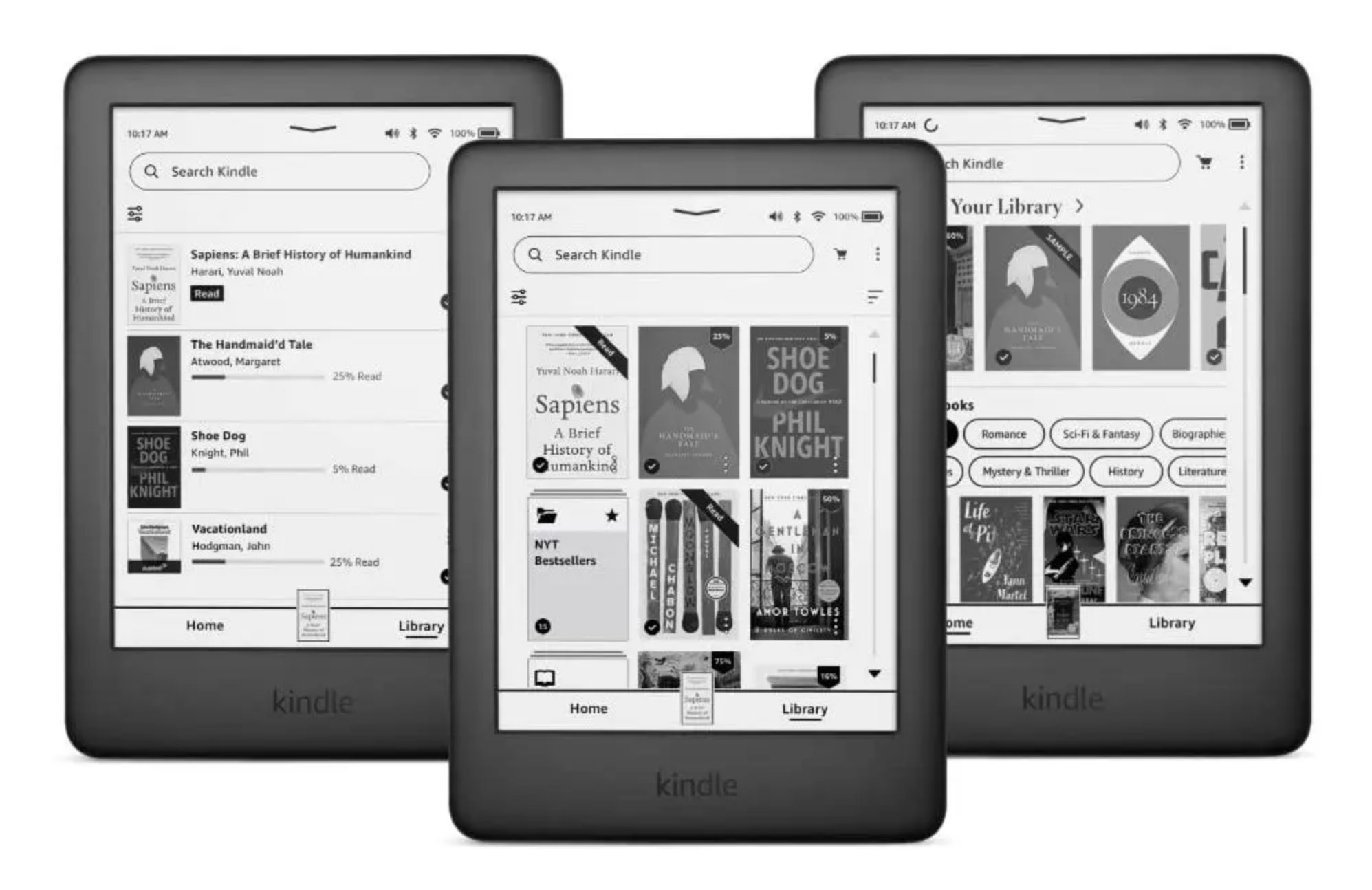Amazon had pushed a new update which, among many things, introduced a new user interface. However, that wasn’t to the liking of many while another point of contention, and maybe a bigger one at that, was the inability to choose which update to opt for and which one to give a miss. Instead, the update makes it mandatory to download any software update that Amazon comes up with in the future. Fortunately, there sure is a way to get out of the mess and get your Kindle back to the version you had before the latest update. That would be via the Kual Downgrader 2.0 tool.
Now, the point to consider here is that using the Downgrader 2.0 tool is a breeze, though there are a few things that need to be done with your Kindle before the tool can be put to work. That includes jailbreaking your kindle, which might seem a daunting task for many, and it sure is to some extent at least, but that’s the price to be paid to get back to the previous version of the Kindle software.
The jailbreak applies to all Kindle devices running software version 5.14.2 or previous iterations. However, the process requires following a lengthy set of instructions the sight of which could be enough to put off many a Kindle user. However, for those who manage to jailbreak their Kindle successfully, your next step will be to download and install the tool to downgrade the Kindle’s firmware to the previous version. As already stated, this is a simple step as most of what is needed is automated and requires minimum intervention.
As for the benefit, you will have more complete control over your Kindle along with that familiar user interface that you have been so used to.
(adsbygoogle = window.adsbygoogle || []).push({});
The post Here is how you can downgrade your Kindle software to previous versions first appeared on Good e-Reader.