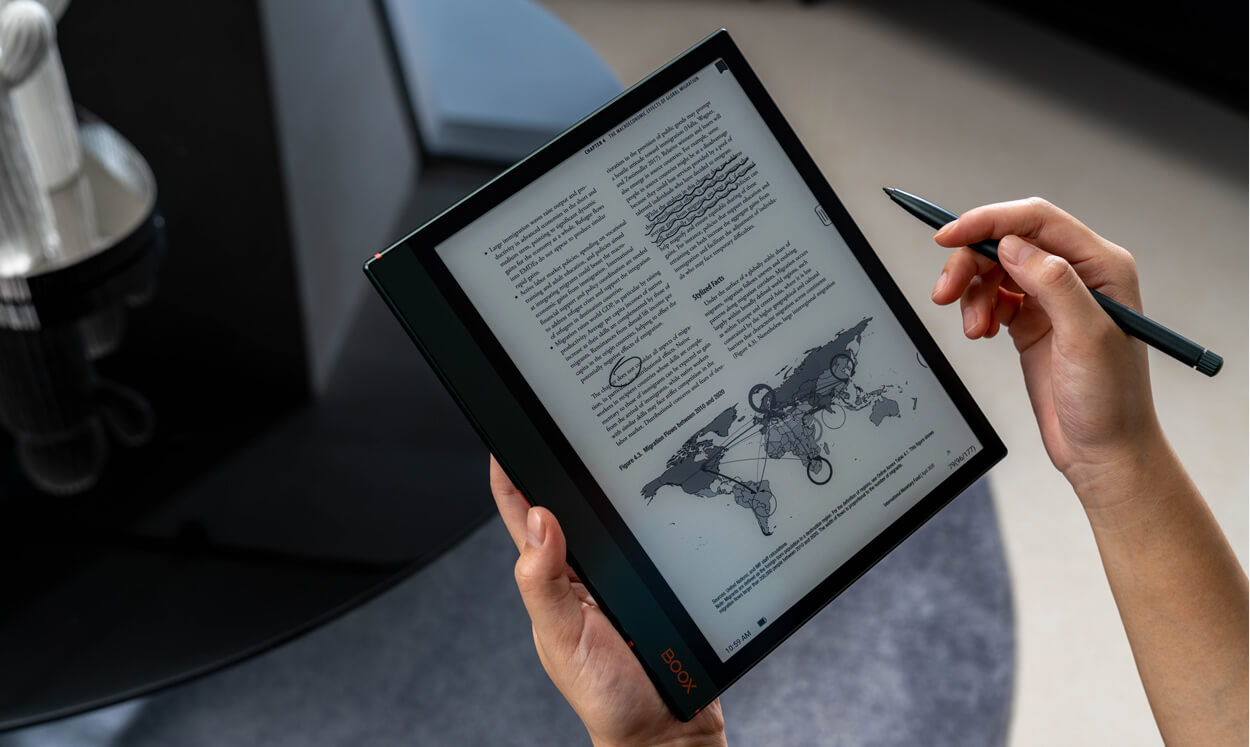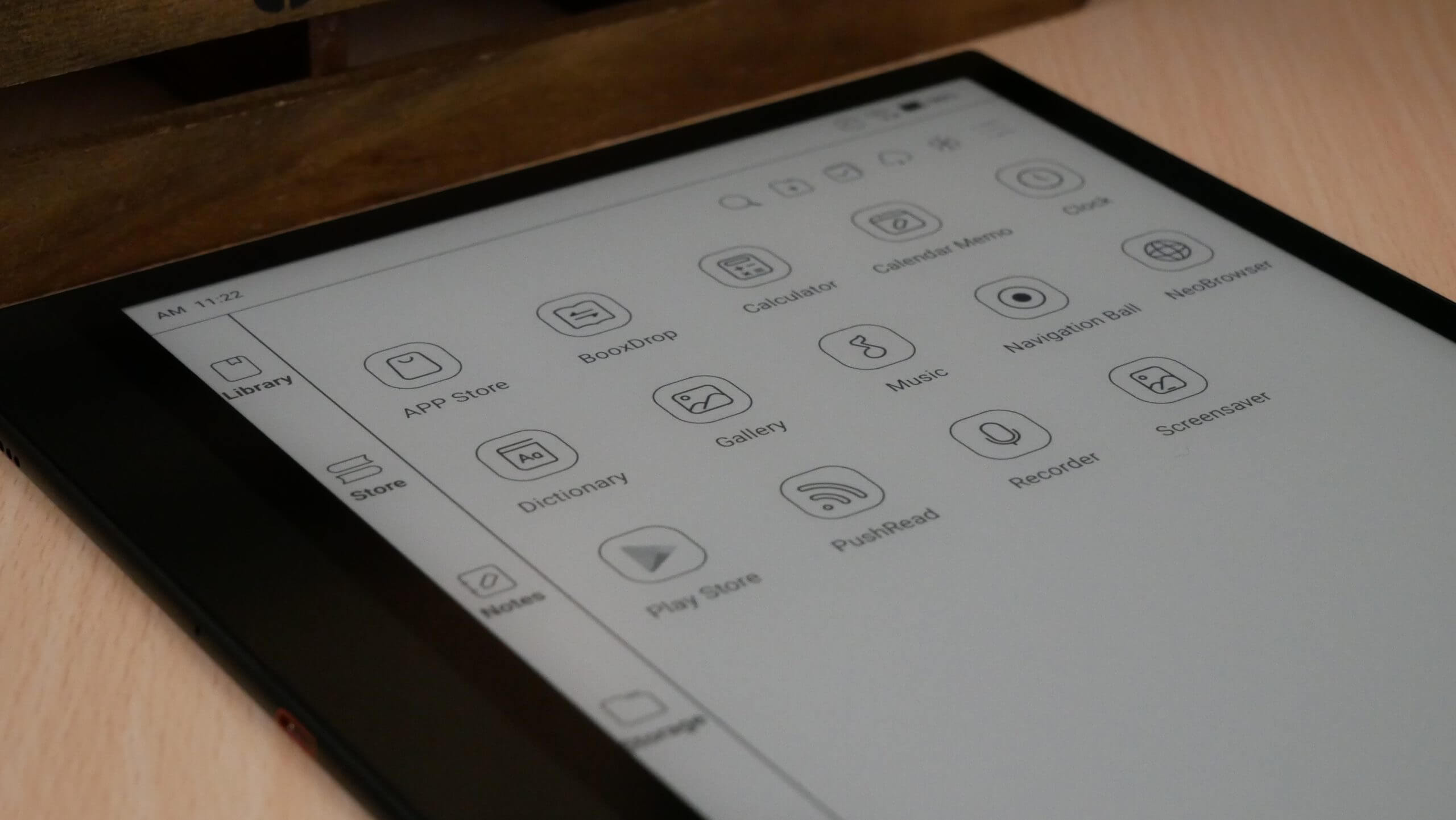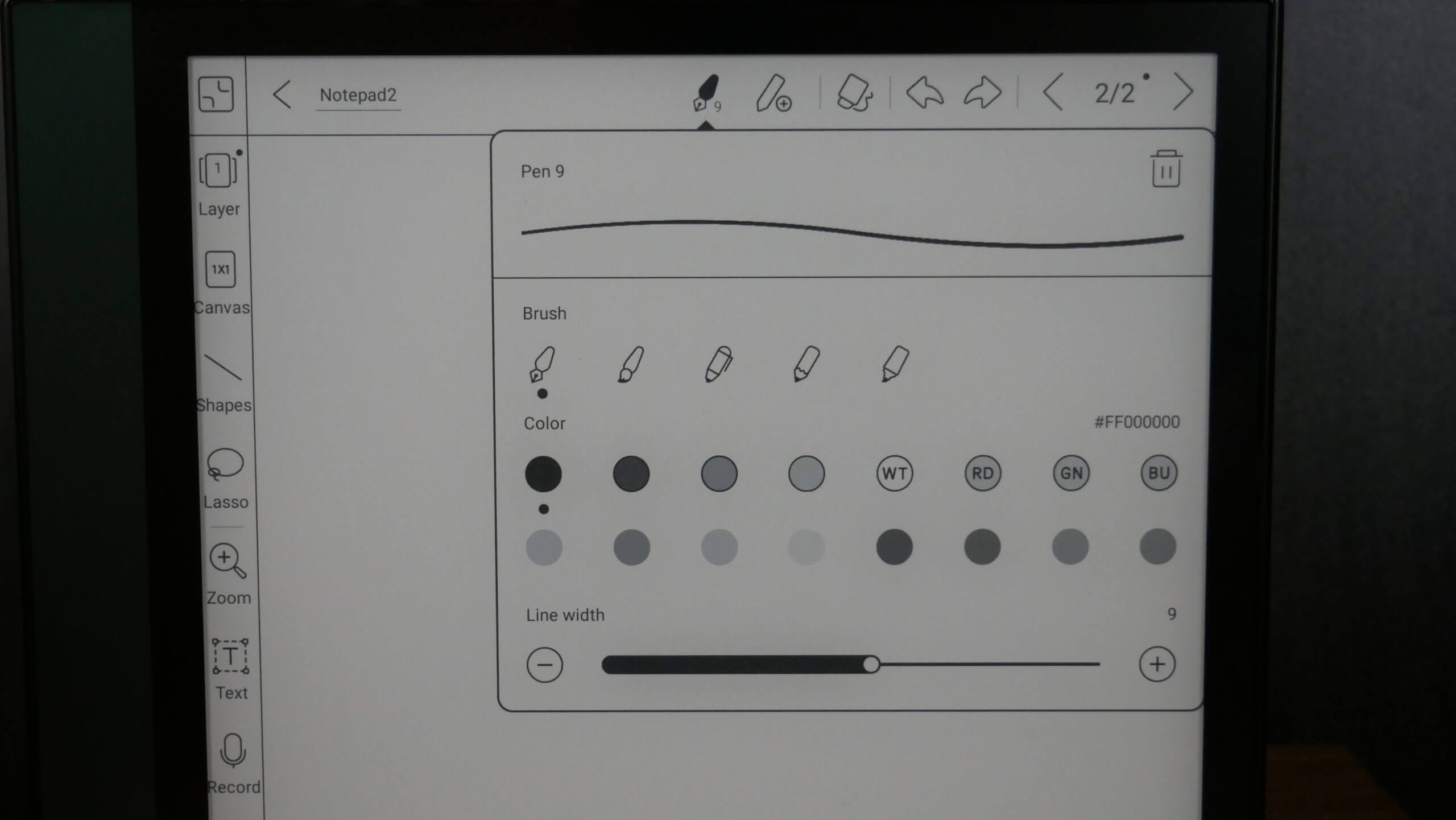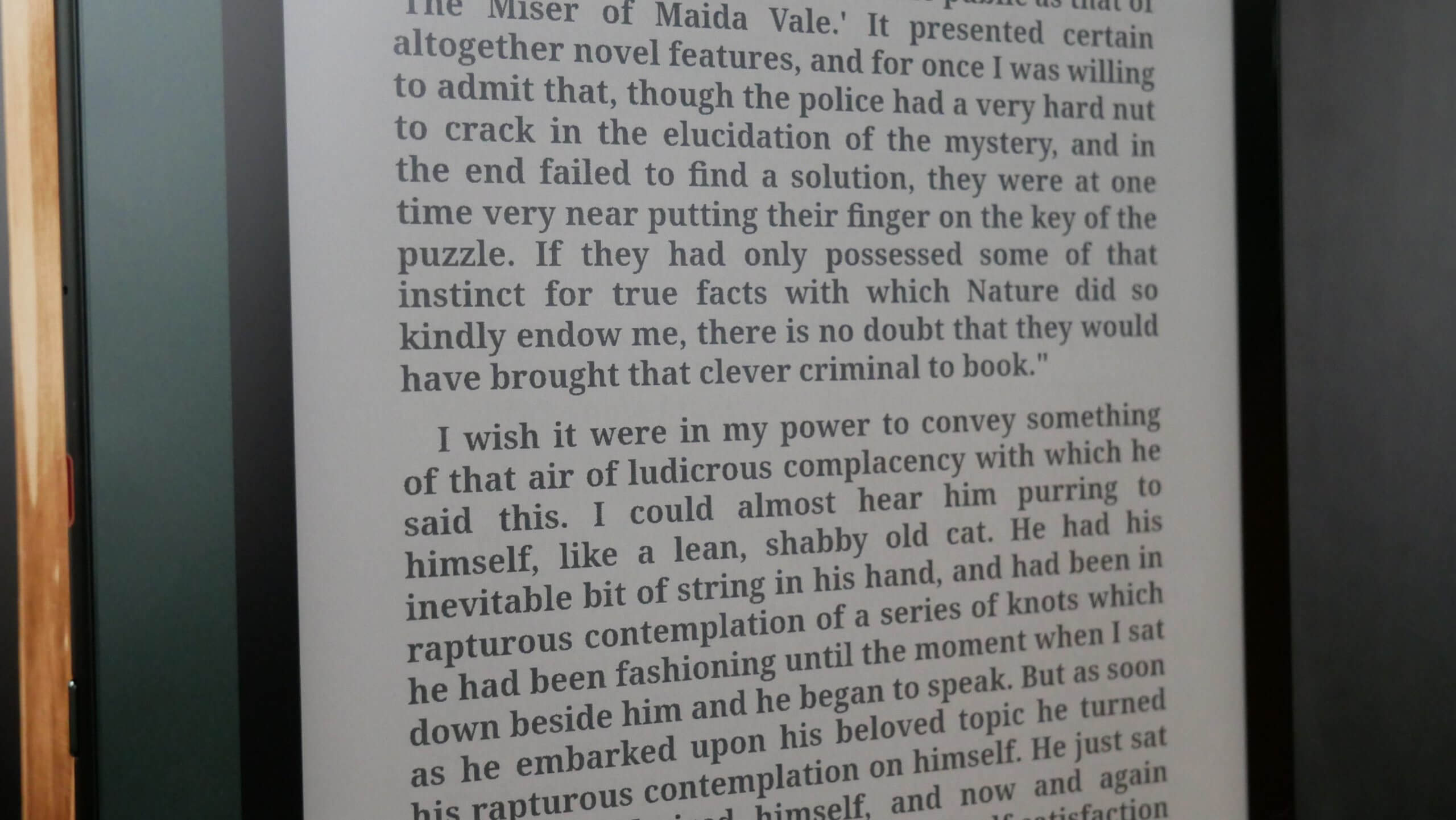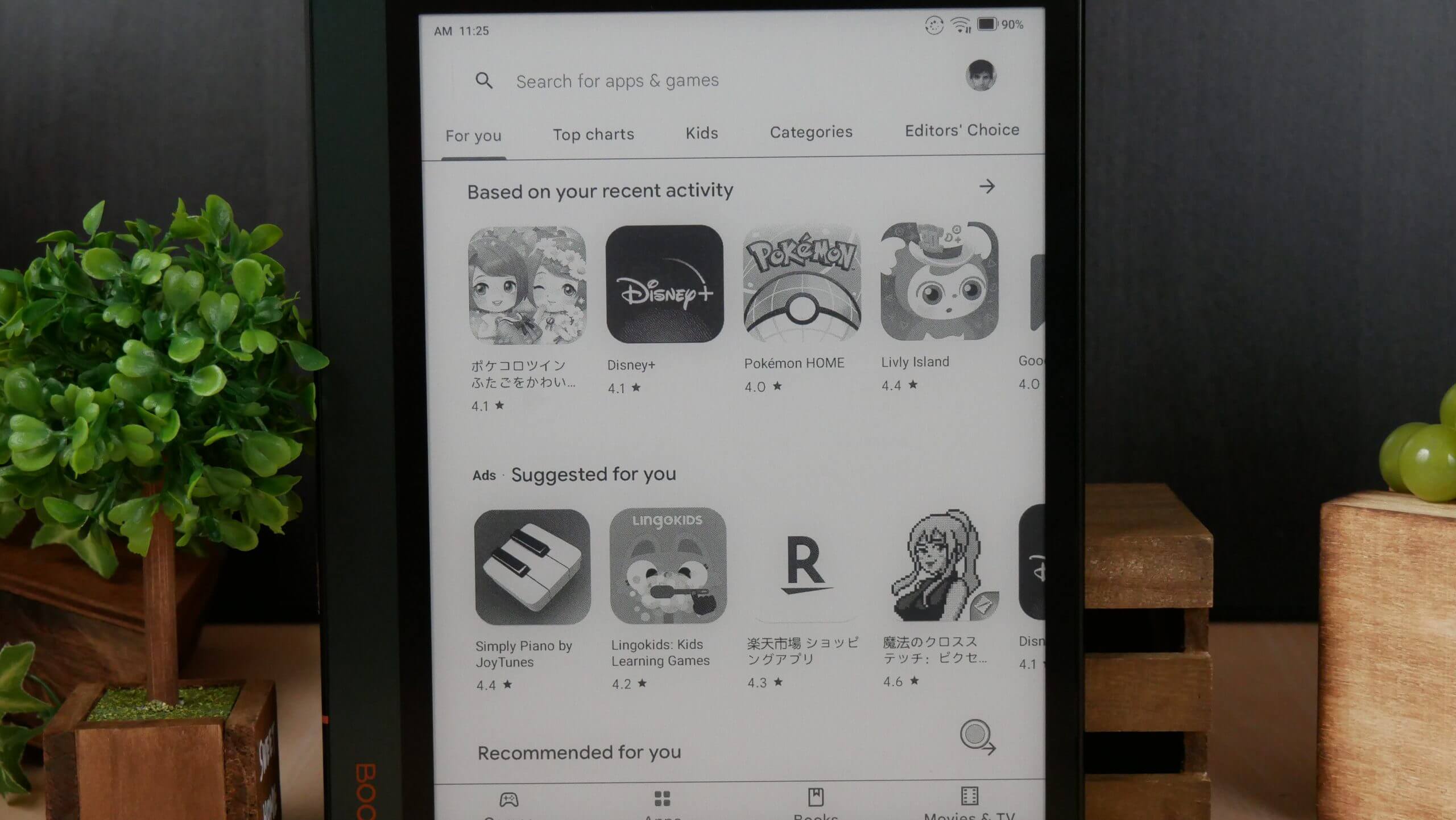The Onyx Boox Note Air 2 Plus is the latest generation e-reader and e-note. This device is aimed towards creative professionals, students and businesses. The major selling points is the Google Android 11 operating system and this it the first Onyx product to have Google Play preinstalled, so gone are the days of enabling it manually. It also has the best note taking app in the business with tons of functionality, which gives Remarkable a run for their money. The hardware is quite excellent and it has support for magnetic accessories, the company is also using the Pen-2-Plus stylus, which magnetically attaches to the side of the display.
Hardware
The Note Air 2 Plus features a 10.3-inch E INK Carta HD display with a resolution of 1872×1404 with 226 PPI and 350ms response time. It has a flush screen and bezel design with a flat cover-lens. There is also a WACOM layer, which can be used with the accompanied stylus to take notes, freehand draw or edit PDF files. It has a front-lit display and a color temperature system, there are around 32 LED lights total. if you need to continue working late at night or in a dimly lit room, you can adjust the front lights to illuminate the screen at the level you want. The front lights are easy on the eyes. They will increase the contrast of the display and make it easier to see. When you no longer need the lights, you can turn them off at any time.
The Air 2 is made of durable aluminum, and the color the side and back is Forest Green. The sides of the bezel are black and they are really thin. There is a thoughtful industrial design to this model, the strip of color makes it stand out and basically looks like the spine of a book, this is similar to the visual aesthetics of the Remarkable 2. To create a strong Note Air2 Plus, several layers and screens are pressed vertically into an Aluminum case. Even with an asymmetric design, the force is evenly distributed among the parts because the body is structured as a whole. As a result, when you hold this device, you will notice the smooth Aluminum finish as well as the solid quality provided by the material and structure.
The stylus has undergone a tremendous redesign from last years model. It has an improved nib, which renders a close-to-paper writing experience. Ergonomic shaft with grooves can help you grip firmly. This pen is magnetic and can attach itself to the side of the Air 2. 2. The nibs don’t need to replaced as often, which should save some money. The new stylus was developed in conjunction with the new writing film that is installed at the factory level. It is designed to provide some friction when writing on the display. Overall, the stylus has 4,096 degrees of pressure sensitivity and the screen has palm rejection technology.
Underneath the hood is a Qualcomm Snapdragon 662 octo-core processor and 4GB of DDR4X RAM and 64 GB of internal storage. It has speakers, which is great for listening to audiobooks, podcasts or music. There is no 3.5mm headphone jack or an SD card. You can however, use a pair of wireless headphones or an external speaker, to listen to audio content, thanks to Bluetooth 5.0. Charging an transferring of data is done via the USB-C port. It also has g-sensor, so it will flip the orientation 360 degrees, but just titling the screen. This is great for people who like to work in landscape mode and Onyx has a series of software enhancements, such as side by side document viewing or running 2 apps at the same time. Onyx sells a premium case that is orange and has sleep cover functionality, it also magnetically clasps shut, so the Note Air 2 Plus will never fall out. There is also a stylus holder, to ensure that this doesn’t get lost. This retails for around $50. There is also a stock grey case that comes with the unit for free, it is made of felt.
Onyx tends to include a small microphone at the bottom. This can be used for voice communication apps, such as Facetime, Whatsapp, Line or Discord. It can be used for the note taking app, which has an AI system that will take audio dictation and convert it to text. This is great for converting lectures on Zoom or in the classroom, this is a very underrated feature.
The Note Air 2 Plus is powered by a 3700 mAh battery, which should provide around 4 weeks of mixed usage. The dimensions are 229.4×195.4×5.8 mm and weighs 445g. If you are using lots of Android apps, you will find battery life quickly draining. If you just are taking a few notes, freehand drawing or reading an ebook for a few hours, you should get around 3 weeks.
Software
Onyx is heavily invested in the Google Android ecosystem for all of their devices and each major product release often provides a new version, giving users not only a modern OS, but all of the benefits, including security. The Note Air 2 Plus is running Android 11 and has full access to the Google Play Store, and they are the only brand besides Boyue and Dasung to include this for their users. This is the the first Onyx product that has Google Play installed right out of the box. All other Onyx models have do not have it available right away. Users have to go to the settings menu and enable Google Play Services and then download some files form the Onyx Boox App Store and this changes the devices ID, and tricks Google into thinking this is an officially certified device. Sometimes this entire process can take a couple of days and new users are inevitably frustrated that they can’t access the Play Store right away and something must be wrong with their unit. The Note Air 2 Plus solves all of these problems and Play is available in the Apps Menu.
From professional workflow to daily tasks, the Note Air 2 Plus can handle them all. You can easily install popular apps, such as Google Drive, DropBox, Google Docs, and Microsoft Office. They also support three popular note-taking apps, OneNote, Evernote, and WPS, for adequate work and study support. These three apps have been optimized for the e-paper display and have minimal refreshing.
Onyx runs a custom Kernel called Boox OS, which provides a ton of benefits and software enhancements. A new feature called Boox Drop, which makes it easy to transfer ebooks and notes from the device to your PC and from your PC to your Boox device.
The home screen is likely going to be the first thing that you see, and where you will spend most of your time. The UI is based on the sidebar and has icons that link to the bookstore, library, notes, storage, apps, and settings. On the settings menu there is a notification to signup for the Onyx Boox Account login, which provides 5GB of notes sync and cloud services, also it lists the serial number, mac address and what firmware it is running on. You can configure all sorts of options here, including Bluetooth devices and WIFI networks. Although this has a fingerprint scanner, you can also establish a password to lock or unlock it, and also run calibration and gesture processes.
The library is your default screen, it basically lists all of the content on your device, if you just bought it, this will be blank, unless you download content from the Boox Store, or sideload in your own content. You can sort books by format, author, date, and browse by list view or image view. The Store is primarily populated with royalty free books, such as the ones you would find on Project Gutenberg, they are all free and don’t cost any money.
Onyx runs their own app store, but it is barebones and they only have 48 apps to download. Although, they do provide enough to get you started. They have Kindle, KOREADER, Overdrive Libby, VIZ Manga and a bunch of others in the News, Study, Tools and Work categories. However, you will likely just want to access all of your favorite paid and free apps via Play.
If you drag your finger down from the top, center of the screen or simply tap it, there is a dropdown menu that appears. This is quickly where you can establish a WIFI or Bluetooth connections, lock the orientation, to landscape or portrait mode or adjust the front-light or color temperature system via slider bars. Next to that is a volume slider. There are all sorts of icons here, to launch Miracast or a recording feature, that will record anything you do on the screen or initiate split screen view.
There is a brand-new option on the Air 2 Plus, that it is not available on the vast majority of their products. This is called E INK Center and it provides a number of advanced customizations. Dark color enhancement, which makes all of the blacks lighter or darker, depending on how you want your device to look. Light Color Enhancement basically emphasizes all of the greyscale, whether you want this lighter or darker. You can think of these as global contrast settings, some users will really want to tweak these settings to get your ideal screen layout. E INK Center also provides quick access to the speed mode system, such as Normal Mode, which is the default. Speed Mode, which slightly degrades image quality and increases performance. A2 mode is typical for almost all e-readers and tablets. X-Mode is something very compelling, this is where you can actually do some light gaming and watching YouTube videos, although they still have framerate issues. I found that X-Mode is ideal for streaming music, podcasts or audiobooks from dedicated apps, like Spotify.
Persistently all over every screen, menu and UI element is a floating ball. This provides quick access to core functionality, and you can drag/position it wherever you want it on the screen. There are default things, but you can add in your own, or disable it altogether. All of the settings on this ball are really redundant, and I disable it as soon as possible. This is because there is text next to the entries, and it is really hard to read on a 10.3-inch display.
Drawing
Unlike other digital notepads that sacrifice features or cloud services, the Note Air2 Plus and Note Air2 provide an all-around note-taking experience. Various tools, ranging from layers, custom templates, lasso, fixed brushes, and text conversion, assist you in taking effective notes in the office and classes, as well as creating wonderful sketches in everyday life.
Drawing is really where the Note Air 2 Plus really shines and it all starts with the Note taking app. It has two main UI bars, one on the side and one at the top. The top bar is where you are going to make adjustments on what type of writing utensil you wish to employ. Options include: brush, pencil, pen, ballpoint ben and highlighter. Each one has 16 different shades, including very dark and ranges to very light. Although this is not a color e-note, it does have red, green and blue, which are only seen in color when the note is exported as a PNG or PDF file. You can create multiple pen templates on the UI, and quickly switch between them. For example, you could have a pen, with black lines and create a pencil with light lines, and just click between them, you can basically create 5 total.
Not matter what writing tool you are going to be selecting the Boox Pen Plus has 4,096 degrees of pressure sensitivity, which is fairly standard. The harder you press, the thicker the lines become. This is great tool for not only the average user, but also graphics, character or environmental artists.
The side bar can quickly become overwhelming with the sheer number of options. For example you can click on the lines icon and do 8 different lines, in addition to 6 geometric shapes, which can be imported into the document and resized. There are also various eraser functions, which is useful because the stock pen does not have an eraser button. There are lasso tools, text, AI (speech to text or handwriting to text) You can import in image files, do a full-page refresh and tons of other things. You can actually configure the toolbar with things you use often and remove less often features.
One of the best features is the layering system. You can create 5 total layers, which is really useful if you are drawing with fine detail. Layer 1 can be a house, Layer 2 can be the hill, layer 3 can the sky, layer 5 can be fine details, and you can edit/erase/import things into each layer. This also ensures that you can get very detailed on what you want to do, this is very similar to Adobe Photoshop or Illustrator.
Notes also play a strong element in side-by-side view or split screen view. You can decide what you want on one side of the screen, such as a PDF file, app, web browser or anything else and have the note taking on the other side, so you can take notes or make references. You can also have 2 PDF Files side by side, or even two apps. I like being able to have 1 PDF open, in two-page spread, in landscape mode, and being able to edit that PDF file with all of the drawing options.
Speaking of PDF files, if you are using the stock Neoreader, there are all sorts of options to make them look really good. You can embolden, sharpen image, bleach a watermark, dark color enhancement, change the contrast, split screen view, access the table of contents or just jump to another page. It also has an OCR mode, which is excellent.
Once you’ve completed your note-taking tasks, you can save them to the cloud and access them from any computer or mobile device. The 5GB of cloud storage provides plenty of space to save your ideas, inspirations, and life insights. And you can get this essential cloud service without a subscription — it’s for free, for every user.
Reading
An excellent ebook reader must not only serve one format. That’s where BOOX e-readers show their strength. Unlike Kindle, Kobo, and other e-readers, BOOX can support more than 20 file formats. You can open most ebook formats on BOOX: ePub, Mobi, Awz3, CBR, CBZ, FB2, TXT — You name it. Other than ebooks, BOOX also supports PDF, PowerPoint slides, DjVu, Doc, Docx, Zip and more document layout. You can take handwritten notes on ebooks and files and even get them embedded in PDF and PPT.
The best thing about most ebooks is that their layout is changeable. Which means they can offer a custom reading view if the display device provides the settings. Compared to the well-known players in the market, BOOX provides more customization tools for ebooks. For instance, you can change the font, text size, word and line spacing, padding and page margin with the built-in BOOX NeoReader. This stock app supports sideloading your own personal ebook collection from either your computer or cloud storage providers such as Dropbox, Google Drive or OneDrive.
Also, images and text contrast are available for separate adjustment. So you can increase or decrease one’s intensity without changing the other one’s. In addition to layout customization, you can also use the built-in Text-to-Speech feature to listen to the books. And the Slideshow feature will turn pages at a set interval to save your hand from swiping. In the Progress section, you can do more than listen to the texts and read with the Slideshow. You can also preview all the pages and jump to one of them precisely.
BOOX e-readers won’t tie you into any content providers. Instead, they offer ultimate openness. Use Amazon Kindle app on BOOX? No problem. How about Kobo? Sure thing. Also available with Scribd, Google Play Books, Audible, Libby…And the list goes on.
Wrap Up
The Note Air 2 Plus is an incremental upgrade from last years model. It has a fresh coat of paint and support for magnetic cases. The stylus has been designed and fits really nicely in the hands. The added battery life really makes a big difference if you are going to be using apps all of the time. Onyx has also certified this tablet for the Chinese market and it has also passed UK standards and safely.
Should you buy this e-note? The large 10.3-inch screen is quite excellent for reading A5 documents and can easily handle your entire digital collection, such as books, comics, magazines, manga or newspapers. You will likely never have to pinch and zoom because the images or text is too hard to read. It makes a great tablet for consuming digital content. There is also OCR for handwriting support and it also does a good job for audiobooks, music or podcasts, since it has a speaker and support for higher version of Bluetooth for wireless headphones. It is worth every penny.
(adsbygoogle = window.adsbygoogle || []).push({});
The post Hands on Review of the Onyx Boox Note Air 2 Plus first appeared on Good e-Reader.