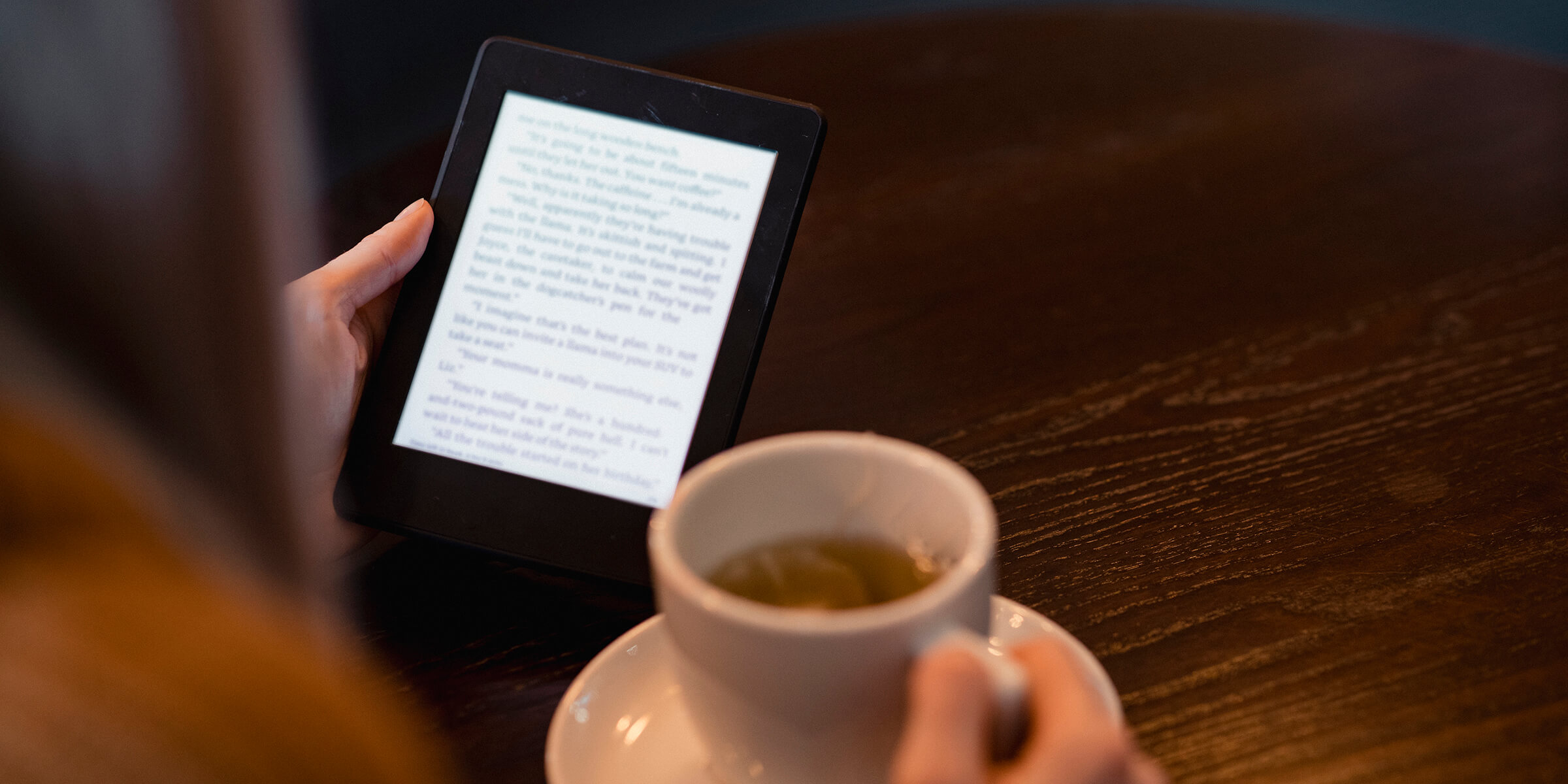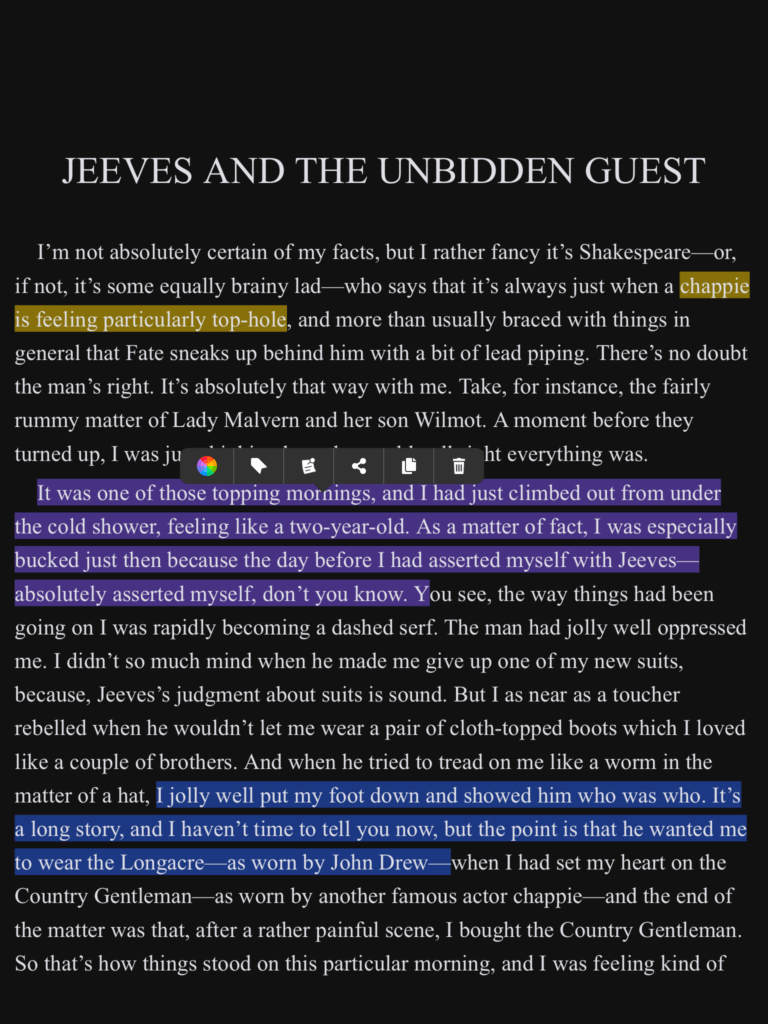If you love reading, BookFusion is the ideal app for you. It allows you to have your entire eBook collection at your fingertips on any device you own. You can easily and seamlessly upload, organize, sync, read, and share eBooks across all your devices.
I’m an avid reader and have a lot of eBooks. I’ve been using BookFusion, and I love it. My whole eBook collection is available to me anywhere, anytime, on all my devices (and I have several), and the reading experience is terrific.
Before switching to BookFusion, I used Marvin 3. It was a good reading app, but it hasn’t been updated in five years. Another reader app, KyBook, hasn’t been updated in three years. Switch to BookFusion, and you’ll have an app that is continually updated and improved upon based on feedback from users like you.
One App to Organize, Manage, and Read All Your eBooks
BookFusion supports EPUB, MOBI, and PDF formats natively. Other formats like DOC, HTML, AZW, AZW3, CBR, and CBZ are supported if uploaded using the web app. BookFusion automatically converts the eBooks to EPUB format.
Comic Format (CBZ and CBR) Native Support Coming Soon!
Comic formats CBZ and CBR will soon be supported natively, meaning you can read your eBooks and comics in one app and on all your devices!
Read and Sync Your eBooks on All Your Devices
If you’re like me and have several devices, you can read on any device using the beautifully designed, easy-to-use BookFusion apps from where you last left off. Your reading position is synced among your devices even when you’ve downloaded your books to each device. Never lose track of your reading progress.
Add Bookmarks, Comments, and Highlights to Your eBooks
You can add bookmarks, comments, and highlights to any book and sync them among your devices. Keep all your highlights, bookmarks, and quotes in one place for easy access at any time!
Offline Reading
If you will be reading somewhere that doesn’t have a reliable internet connection, or there’s no internet connection at all, don’t worry. You can still read your books by downloading them to your devices for offline reading. No internet connection is required.
Filter Searches, Group and Sort Your eBooks, and Create Custom Bookshelves to Organize your Books
Easily find any book by filtering on author, genre, and custom tags.
You can group books on your main bookshelf by Favorites, Plan to Read, and Completed. Create custom bookshelves to group your eBooks any way you want.
Sort your eBooks by Date, Last Read, Author, Title, or Progress.
Manage Your eBook Library with Calibre and Upload eBooks Directly to Your BookFusion Account
I use Calibre to manage my sizeable eBook collection. I add descriptions to books and set up metadata for all the series I have. BookFusion uploads all the metadata for all your books to your account. You can also directly edit metadata like book cover, title, description, series and number, and author in BookFusion.
BookFusion provides a very handy and well-designed add-in for Calibre that allows you to upload your eBooks from the Calibre desktop app into your BookFusion account.
If you update the metadata for a book in Calibre that you already uploaded, you can update the book in your BookFusion account using the add-in, even if you’re currently reading the book. BookFusion preserves your reading progress. Two-way sync is planned for the add-in so you can update books in Calibre with metadata you revised in your BookFusion account.
You can also re-upload the book file, which is helpful if you read fanfiction, where new chapters are added often.
View a List of All Series and the Order of the Books in Each Series
I love reading mystery series and have many eBooks in series. Suppose you’ve applied series metadata (either in Calibre or directly in BookFusion). In that case, you can easily list all your series and view the books in each series in numerical order, making it quick and easy to find the next book to read.
Add books to the series, edit the name of the series, or delete the series directly in the BookFusion app.
BookFusion also shows the series information on books on your main bookshelf.
Open eBooks from BookFusion in Other Apps
The BookFusion apps are well-designed and remarkable to use. However, if you have another reader app you prefer, you can use BookFusion to organize your eBooks but read them in your preferred app.
This feature allows you to switch to BookFusion from an app like Calibre Companion to organize your books but still use the reader app you like. Calibre Companion hasn’t been updated in a year, and it requires an internet connection to view your Calibre Library. Once you upload your books into your BookFusion account, you can view, filter, sort, and group your books in the BookFusion app even without an internet connection. You can even edit the metadata on books, and BookFusion will sync the updated metadata to your account the next time you’re online.
Manage your eBooks with BookFusion and read them in either the BookFusion app or any reader app you choose.
Highlights and Annotation
Using BookFusion, you have powerful highlighting and annotation features to allow you to get the most value from what you read. You can highlight with custom colors (other apps usually limit you to between three and five preselected colors), add tags and notes to your highlights, and much more.
Your highlights, notes and comments will be synced across your devices. To top it off, BookFusion also allows you to export your highlights in CSV, Markdown, HTML and PDF formats.
Keep all your highlights, bookmarks and quotes in one place for easy access at any time.
Send eBooks from BookFusion to Your Kindle
You can still use BookFusion to manage your eBook library if you have a Kindle device. The Send to Kindle option allows you to send an eBook (in any format) quickly and easily to your Kindle. BookFusion automatically converts the eBook to the MOBI format needed for your Kindle. The eBook is also available on your phone or tablet in the Kindle app.
BookFusion is Frequently Updated and Maintained
BookFusion is a platform that puts readers and their reading experience first and is in active development. They listen to feedback and are dedicated to delivering an experience beyond what you see in other apps and services.
Dark mode sometimes makes reading easier on the eyes, especially in a dark environment, and you can easily switch between light and dark mode in BookFusion.
The BookFusion team consistently adds new features and improvements to their apps. The most recent update included adding series info to books in the list view, increasing the size of the tap areas for turning pages, changing text alignment, and displaying the number of pages remaining in the current chapter. You can even return to the previous position in your book after jumping to a footnote or browsing elsewhere in the book. BookFusion is also prepared to support iOS 16 when released.
Love Your eBooks Even More with BookFusion!
All the features in BookFusion make reading more enjoyable, and plenty more features are planned.
BookFusion takes a fresh approach to social reading. This feature is currently in beta with select readers. Share your highlights and comments with others. Get insights and perspectives from friends, family, and colleagues while you read. Enjoy discussing books in a whole new way.
Based on previews, BookFusion will soon have detailed reading stats available in the apps that include reading time, number of words read, number of highlights, the average number of minutes per reading session, number of books completed, and a total rating.
BookFusion has a dedicated support team, unlike other apps, to resolve issues or collect feedback. You can provide feedback in the iOS app, or interact with the BookFusion team on Reddit or join Discord to chat.
With all the great features and more planned, and the developers being open and responsive to your feedback, take the platform for a spin by signing up for a free account. You can upload up to 10 books in a free account. If you need more, you can get 20% off on the 1st year or 1st month of the Casual, Advanced or Power plans with the coupon code GOODEREADER15.
Switch to BookFusion, and you’ll love your eBooks even more. I know I do.
The post BookFusion, the Modern eBook Reader & Manager That Replaces Marvin, KyBook, and Calibre Companion in a Single App first appeared on Good e-Reader.