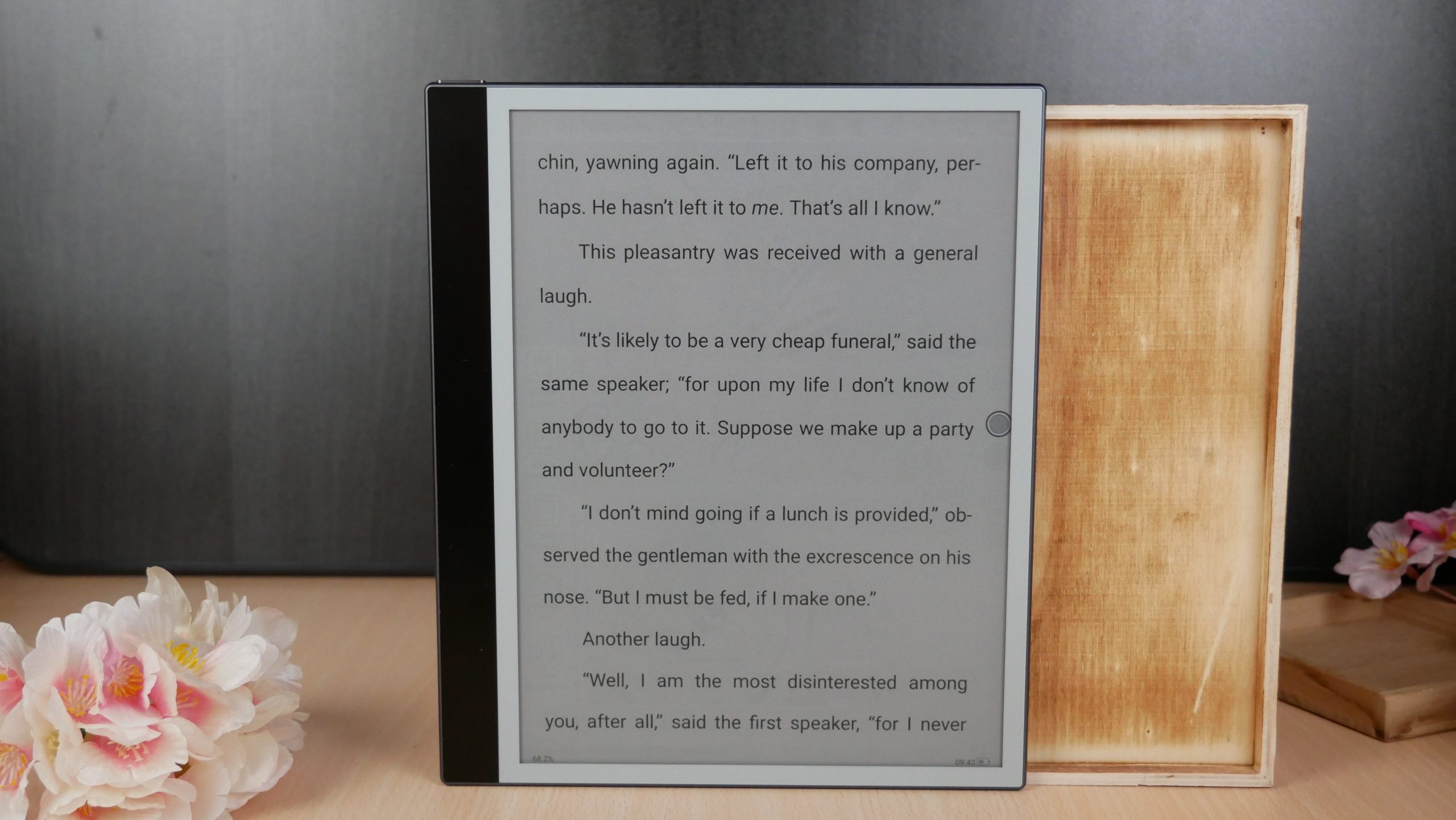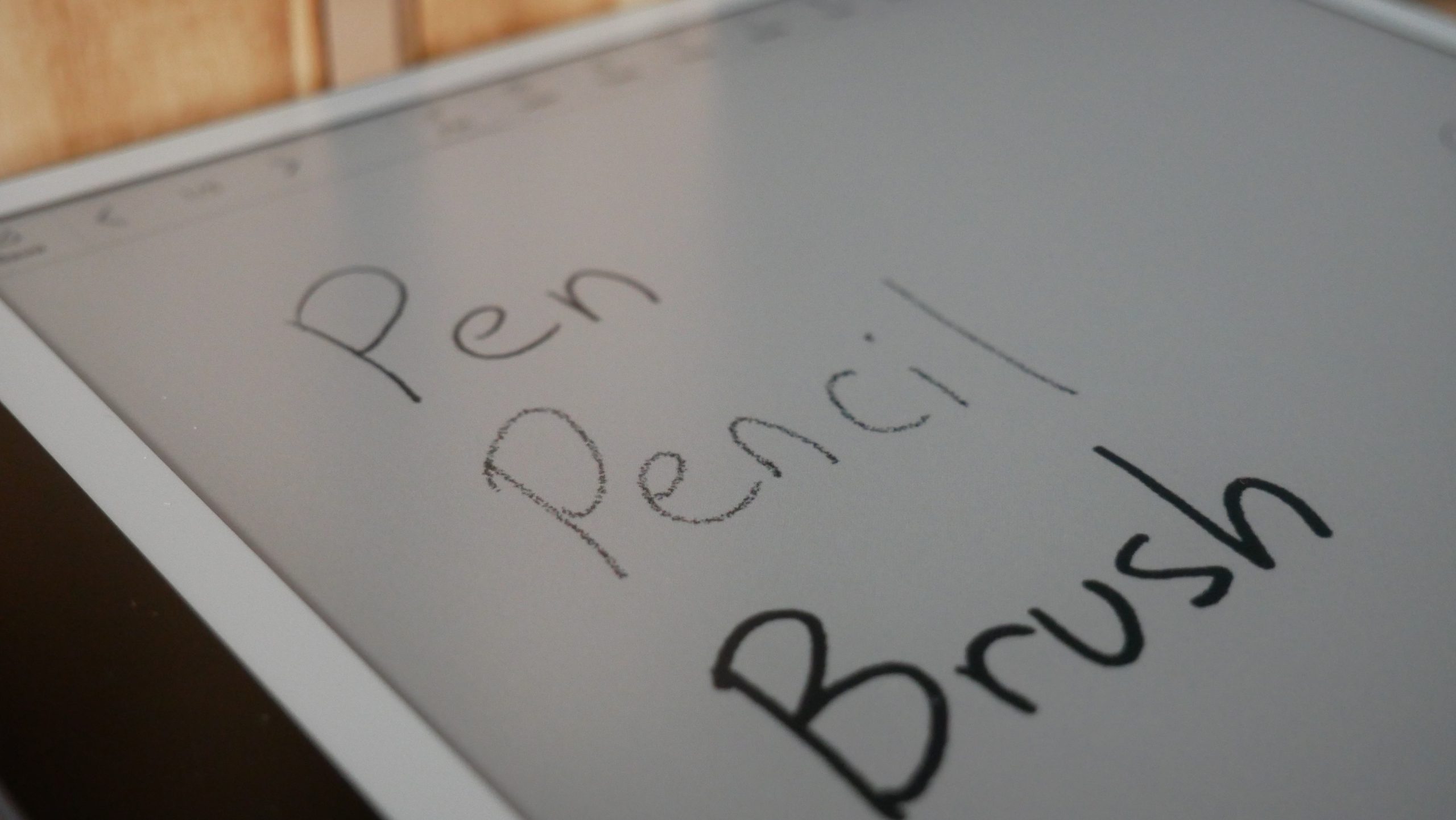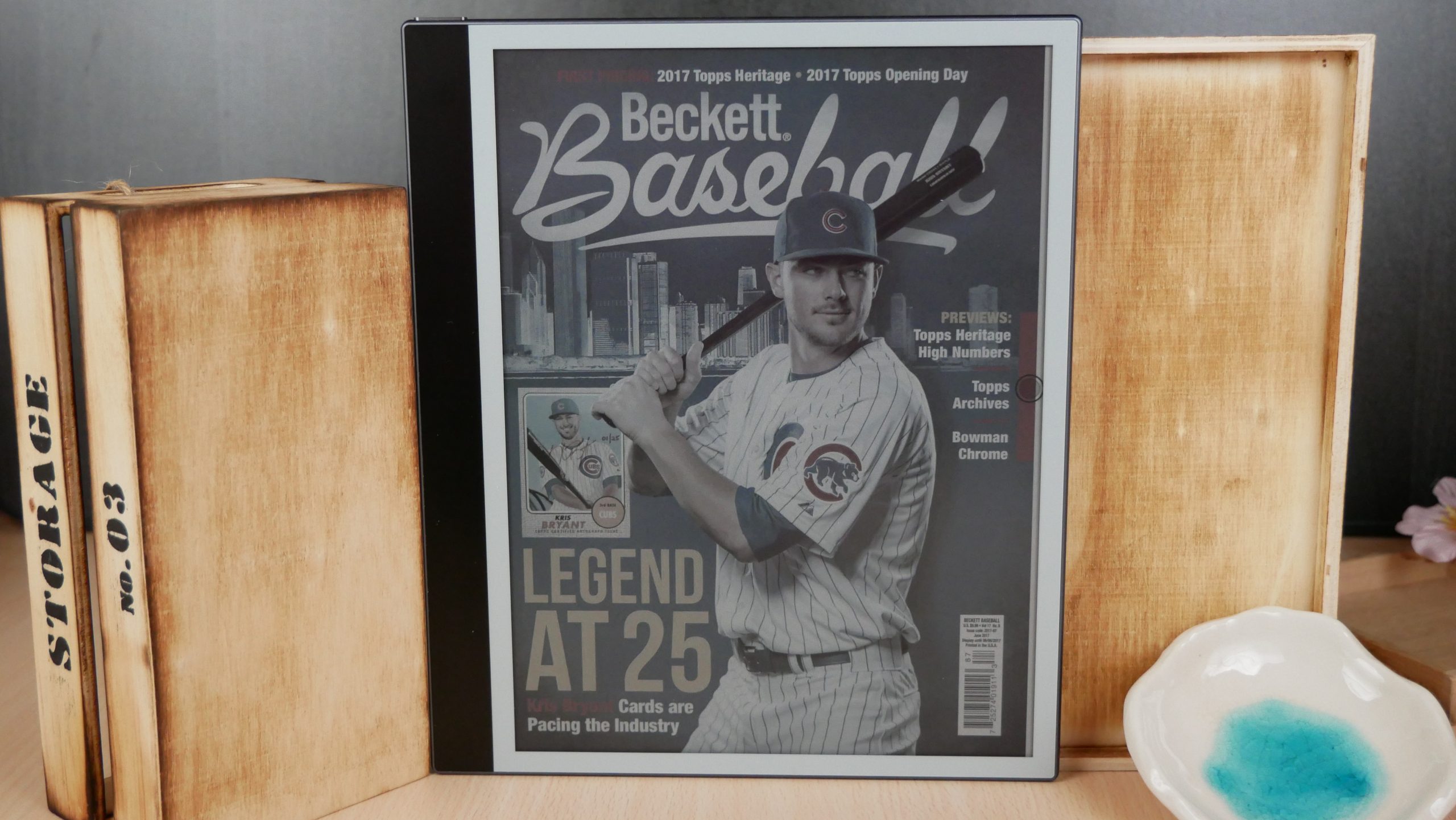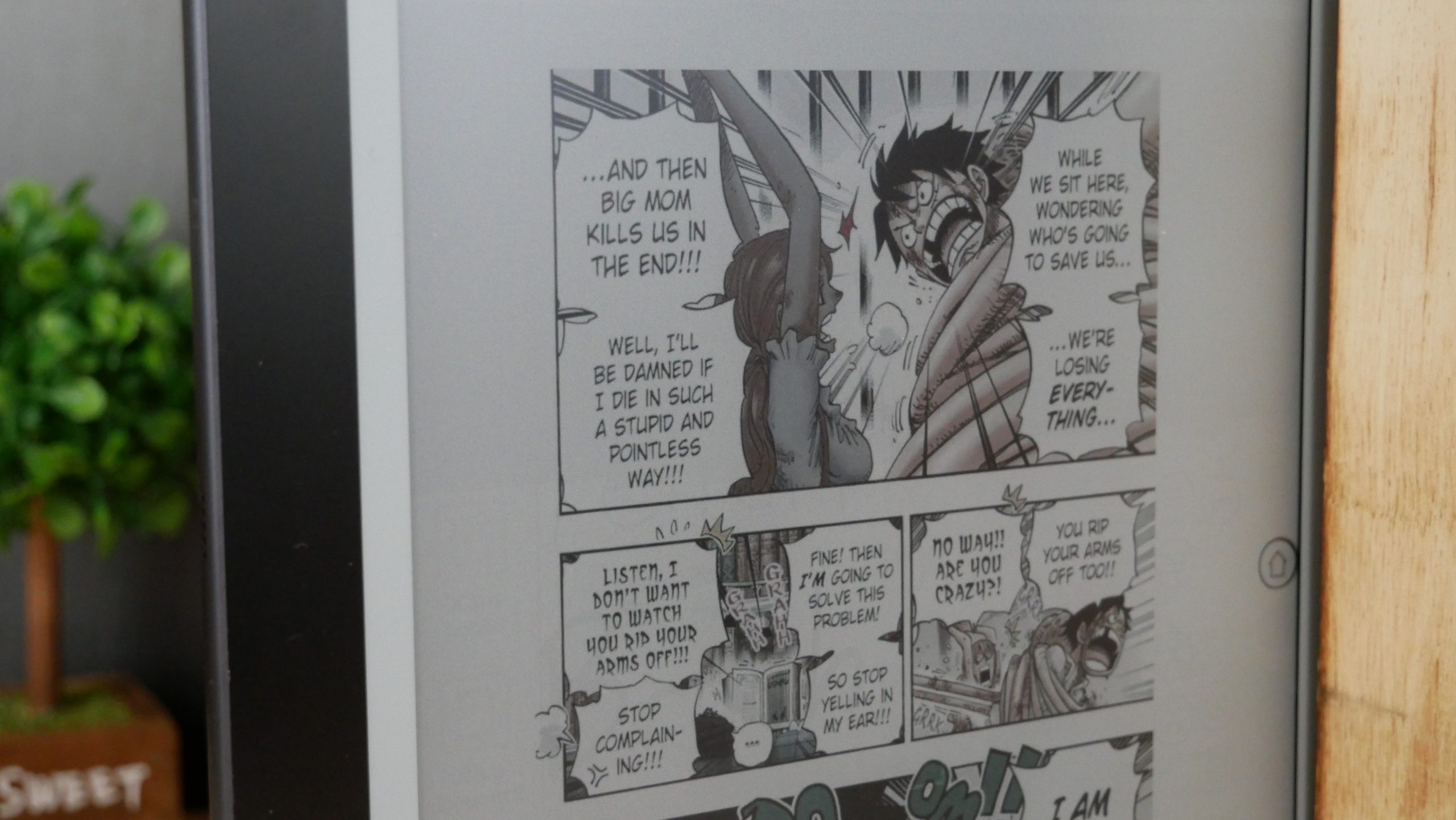The Bigme Carve Color is the most exciting e-note and ebook reader that has come out this year. The major selling factors is that note taking and PDF editing can be done in full color, making the entire experience tremendous. There are few modern 10.3 Color e-paper products on the market right now, and fewer in English, which makes the Carve Color very compelling. It has Android 11, which is a very modern operating system and also killer hardware specs. The Carve Color retails for $999 and is available from the Good e-Reader Store, it comes with a free case and stylus.
Hardware
The Bigme Carve Color has a 10.3-inch E INK Carta HD display and is using the color filter array of the E INK Kaleido Plus e-paper technology. The black and white panel has a resolution of 1872×1404 with 227 PPI. The color panel has a resolution of 936×702 and 117 PPI, it will be able to display over 5,000 different color combinations. Bigme has developed accumulated color optimization processing technology to display a wider gamut. There is a front-lit display and color temperature system with 36 LED lights. The Carve Color is made of aluminum alloy CNC technology. It has a white bezel surrounding the e-paper screen, with a black color scheme on the left side, this makes it look like the spine of a book. This device is very slim, it is only 6.3mm thick. The e-paper display is protected by a layer of glass, so it has a flush screen and bezel design.
Bigme is not using a WACOM screen, but is utilizing EMR. They have their own stylus that ships with the device. The pen has 4,096 degrees of pressure sensitivity, which means the lighter or harder you press, the thicker/thinner the lines will become. Many pens for Wacom screens are battery free, but not the Bigme one. The top of the pen is removable, with a USB port, you can connect up a USB cable to your MAC/PC and charge it. The cap is magnetic, so it is easy to remove. The design of the pen is grey, it has a power button to turn on or off, helps conserve battery life. It also has a back, forward and eraser button on the sides. I think the stylus has a very interesting design. You are not married to the pen either, this device is compatible with virtually all WACOM pens, such as the Remarkable 2 Marker Plus, iReader X-Pen Gen 3 or Lamy Al-Star.
Underneath the hood is a quad-core A55 1.8GHZ processor, 4GB of RAM and 128 GB of internal storage. It has an SD card, which supports an additional 128GB of storage, so you can really max this thing out. You can charge the device and transfer data via the USB-C OTG port, it also has WIFI, Bluetooth 5.1. You can unlock the Carve with a fingerprint sensor that is on the side of the unit. You will be able to listen to audiobooks, music and podcasts via the twin stereo speakers. If you want quiet listening, you can select any type of Bluetooth compatible earbuds/headphones to listen instead. It is powered by a giant 4,000 mAh battery, which should provide a couple weeks of usage, or longer, depending on the use case.
Bigme is a Chinese brand and this is their targeted market, but they do support English on the device, the retail packaging also shows English on it too. The front of the box is white with a Bigme logo in both English and Chinese. The logo is also on the side of the box. The back of the box lists the tech specs. The entire box feels like very heavy cardstock, but it is contoured and feels like canvas. When you open the main box, it opens like a book and a smaller box is inside. This is where the Carve is and also the USB-C cable, Micro USB cable for charging the pen, quick start guide, pen, case and warranty information. You also get two replacement nibs and a nib removal tool. The case you get with the unit is brown leather and the inside is made of fabric. The device snaps to the internal rail system, so this locks in into place and will not fall out easily. The screen is flush with the bezel and protected by a layer of glass.
Software
The Carve Color is running Android 11 as the operating system. There are some preinstalled apps, such as WeChat reading, Jingdong reading and Kindle. There is also a fair amount of standard Android apps, such as the music player, pictures, file manager. Obviously, the stock apps are not going to do it, if you want to use the CC as your daily driver. This will warrant having to sideload in various apps. This solves the problem not having a great app store that serves English users, but the real problem is keeping the apps updated. I recommend installing an alternative app market, this will give you a good source of apps and keep them updated. You can basically install anything you want, since the processor and RAM will be able to handle it. This includes alternative PDF editing apps, or drawing apps such as Sketchbook or OneNote/Evernote. You want to install some cloud storage ones too, such as Dropbox, OneDrive or Google Drive. One of the most compelling aspects of the Carve Color is that it supports English and Chinese. During the setup process, if you select English, the entire UI, menu, settings and everything else flips over. This makes it extremely viable for anyone who wants a digital note taking device that supports color e-paper.
The main UI comprises of a sidebar, with a few options on the top. The sidebar has options to record meetings, access notes, create a task list, library, office documents, local storage, cloud files, voice assistant, settings and a home button. There is close to three pages of options on the menu, but you can access the menu management feature. This will provide a list of all of your apps, and all of the default menus. You can merely uncheck the ones you do not want displayed and checkmark things you want there. This allows some degree of personalization to the entire navigational structure. If you swipe downwards from the top, there is a dropdown menu with a bunch of useful settings. You can establish what speed mode you want, control the brightness of the front-lit display and color temperature system, control the volume, Miracast, conduct a screenshot, and do a full-page refresh.
There are a few different speed modes on the Carve Color, that dramatically increase the performance. The default mode is HD, which gives you the best picture quality, and synergizes well with all of the stock apps. If you intend on doing some internet browsing or running some light apps, you will want to engage in speed mode, which is basically an A2 mode. Normal mode, is the middle ground between HD and speed mode. These are all global settings; however, you can make sure specific apps, or programs open with a specific mode.
The settings menu provides all of the typical Android settings, but it doesn’t have a vanilla experience, Bigme has added and removed lots of things. You can do the usual WIFI login and passwords, pair Bluetooth accessories, language settings, data and time, sleep timeout, check for firmware updates and run various calibrations for the Smart Pen and even control what you want the side buttons of the pen to do. By default, the pen has a home button, eraser and a forward and backward button, which makes reading ebooks a walk in the park. Normally, with e-readers you have to tap on the screen or do a swiping gesture. The Bigme pen can control page turns with just a click on the stylus. I can’t think of another product that does this.
There is a stock reading app that is great for books that are sideloaded or are housed in cloud storage. It reads a myriad of formats such as PDF, EPUB, TXT, FB2, AZW3.It is also great for reading manga. Carve can record meetings and organize the recordings into text in real time, with an accuracy rate of over 98%, saving a lot of time and energy in meeting recordings. At the same time, it supports 27 dialects and more than 20supported international languages in the world, and can be automatically translated. There are four microphones on the Carve, which will pick up audio better than any other E INK product in the world.
The software experience seems to be really polished. Everything works really well. Some of the features I really liked was being able to kill all background processes, which helps conserve battery life. The speed modes make listening to Spotify, YouTube Music or Audible better, since it severely reduces latency. You won’t be able to really watch videos, mainly due to the limitations of E INK, although you can run apps and light games.
Drawing
If you are going to spend the type of money that flagship tablet, smartphones or even a new PC would cost, you want to get value. The Apple Pencil on the iPad provides good value, but it doesn’t work natively with every app, just supported ones. The new Samsung Galaxy S22 Ultra has a stylus and a holder for it, and is running Android, but again, the stylus is only compatible with certain apps, and latency is an issue with 3rd party apps. You are lucky to get a day or two, at most with all of these devices, whereas the Bigme Carve Color? This will last you weeks, to a over a month, between charges.
Writing on the CC is slick and seamless. Drawing or making annotations is not exclusive to the drawing app, but you can do it in all of the pre-loaded ones. You can view and edit PDF files, make highlights or write in the margins. Load in your favorite books? You can edit those too. There are a total of 16 colors that you can select from the palette. They are; purple, light blue, lilac, black, white, dark green, yellow, orange, pink, sky blue, blue, red, green, light grey, dark grey and grey. One of the interesting things about all of these color choices, is that Bigme supports the widest array of colors. Their competition, such as Onyx only have 10 colors.
The main drawing app has many cool features. You can select your writing utensil, eraser, undo/redo, insert text, insert photos/clipart, pick one of the 40 background templates, save or create another page. There are only a few of the settings that are really relevant to freehand drawing. One are the writing tools, you can select between pen and pencil, each one has a slider bar to control the thickness of the lines and the other is the color palette. The writing latency is very low, when putting stylus to screen. Everything appears in under 20 milliseconds. You can easily spend hours, just drawing in color. You can insert text, images, vector art, or use the quad-microphones to use speech to text and inject them, right into your notes. The AI system is marketed very well, but is kind of weak. There were many simple grammatical errors, and fails to use any punctuation. I found this more to be a gimmick, rather then an essential feature, everyone would use.
One of the other benefits of this Carve Color, is due to the hardware, it is really ideal for large PDF files. Page turn speeds are lightning quick, even on files that are 900 MB or larger. You can easily draw all over the document, make underlines, highlights, write in the margins, and also control the PDF file, with options such as scale, rotate landscape/portrait mode, crop, contrast and even control the reflow. PDF files really shine, and the color accuracy is really solid. This is one of the best PDF writing experiences you will find on any e-note, anywhere.
This makes a very capable e-reader. With the stock app you have all of the normal things, you will find on virtually every other e-reader on the market. You can adjust text size, font type, alignment, margins, and more. What makes the Bigme unique, is being able to draw on sideloaded books, right out of the gate. You can do anything with the stylus, as you would your fingers. The page turn buttons on the stylus, make turning pages a little bit easier. Not everyone will want to sideload in books of their own, even the most hardcore of readers. Instead, most have a preferred ecosystem they already deal with to read, listen to audiobooks or podcasts. We tested Kindle, Nook, Kobo, Libby, Audible and Spotify and they all worked great, although I would install the “Lite” and “Go” apps on E INK devices, since they are stripped down versions of the main app and lack things like animations. Animations are an E INK killer, but the Bigme is armed with tools to combat this. The speed modes will make sure work of animations, providing the best experience.
Wrap Up
Bigme has three color e-notes in their collection. The S3 Color has a 7.8-inch screen and came out earlier in 2021, but it only has one language, Chinese. The Bigme B1 Pro Plus has a 10.3-inch screen, and has better specs, such as a faster processor and more RAM, but you are going to pay extra for this, which retails for $1100. The Carve Color provides the most value and bang for your buck, since not only does it come with a stylus, but also a nice case for $999.
Bigme remains the only company in the world that has a number of large screen products with E INK Kaleido Plus e-paper technology, that not only function as a digital e-note, but also a very capable ebook reader. Adopting English was something that will really propel their brand going forward and international distribution is something they are really focused on.
The post Bigme Carve Color Review – A great e-note with E INK Kaliedo Plus e-paper first appeared on Good e-Reader.