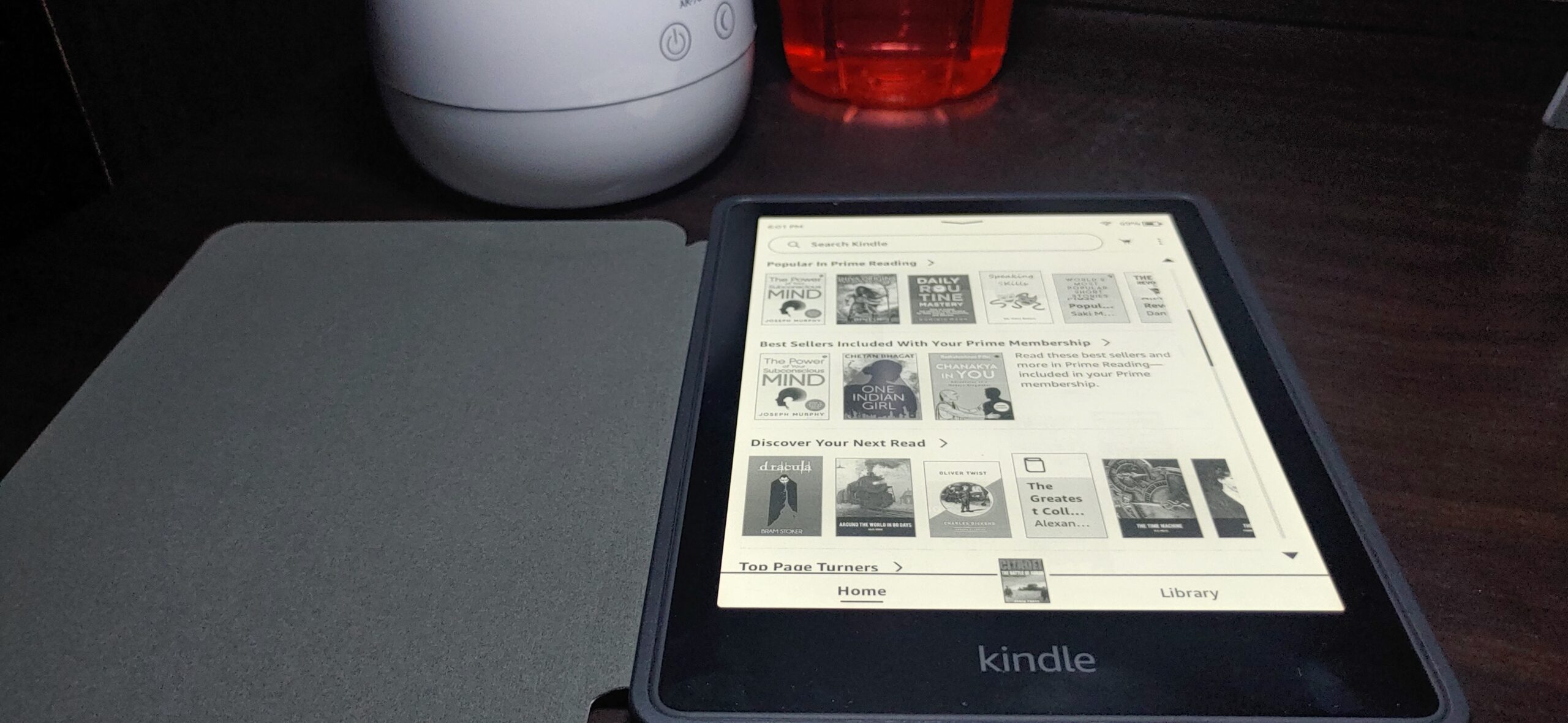Contrary to what one might believe, Amazon collects a lot of user and device information which it justifies claiming such info is used to offer more customized service. That includes content suggestions though the same is also used to offer more targeted ads. Apart from these, such user data is also used to refine the app’s performance to enhance the user experience with the app. Read on to find out all that Amazon collects from the user and how to prevent data collection on your Kindle or Fire device.
Kindle Collects a Surprisingly Large Amount of Data
Before we get to ways to disable the collection of data by Amazon, here is all that the company collects in the first place. As the website, Nullsweep pointed out, the sheer amount of data that Amazon collects is overwhelming, to say the least. Put in simple terms, all that we do with the app, or the Kindle is reported back with utmost sincerity. The simple act of opening the Kindle app and reading a book, flipping through the pages followed by closing the book will be enough to generate more than a hundred requests that are sent back to the Amazon servers. In other words, anything and everything that you do on the app or the Kindle is religiously registered and sent back to Amazon.
Specifically, the information that Amazon collects includes the time that a page is opened, the first and last character of the page that signifies the exact location on the book, along with whether the page has text or an image. This amounts to the data generated for every page that you read. Thereafter, there is going to be a summary generated containing the number of pages that you have read in each reading session.
It is a similar scenario that plays out when using the app. Things start right when the app is launched. Thereafter, it moves on to collect information such as whether the app is in the background, when a book is opened for reading and when it is closed, and so on. There are also going to be requests generated even if the font size or other settings are changed. These apart, Amazon will also get to know each time you tap on any word though, in the forefront, such requests are sent to Bing Translate and Wikipedia.
Among the device information collected include the country you reside in, your IP address, make and model or your device, the screen size, whether you are reading in portrait or landscape mode, and the Good Reads account information.
None of the above information is sent to amazon the moment it is generated. Instead, those are saved in the device and sent in batches later on. If you are offline, such info would be sent when you are connected again.
Disable data collection on Kindle or Fire device
So, with this being the scenario, what options do the common users have? Some may not mind Amazon collecting all such information, but the privacy freaks surely would like to have better control over their device and what they do with them. Read on to find out how to prevent Amazon from collecting usage and device information.
- Go to the Amazon home page and sign in to your account.
- Go to ‘Account & Lists’ > ‘Manage Your Content and Devices’.
- In the page that opens, select ‘Privacy Settings’ tab around the top.
- In the Privacy Settings page that opens, click on ‘Manage Settings’ under ‘Amazon Devices Privacy’.
- Here you will see the Amazon device you own. Click on the device you wish to control.
- Scroll down and toggle off the button for ‘Device Usage Data’.
- There is going to be a ‘Turn off Device Usage Data’ pop up that will show and will seek your explicit consent to turn off device usage data collection. Click on Turn Off.
Repeat the above steps for each of the Amazon devices you own. As the website, eBook Friendly pointed out, turning it off won’t hamper the normal functioning of the Kindle or the Fire tablet in any way. There will be ads shown where relevant and the last read position will still be synced across devices. Also, this method to disable user data collection only applies to Amazon devices and not its app such as the Kindle for Android, iPhone, or the iPad.
(adsbygoogle = window.adsbygoogle || []).push({});
The post How to disable data collection on your Kindle or Fire device first appeared on Good e-Reader.