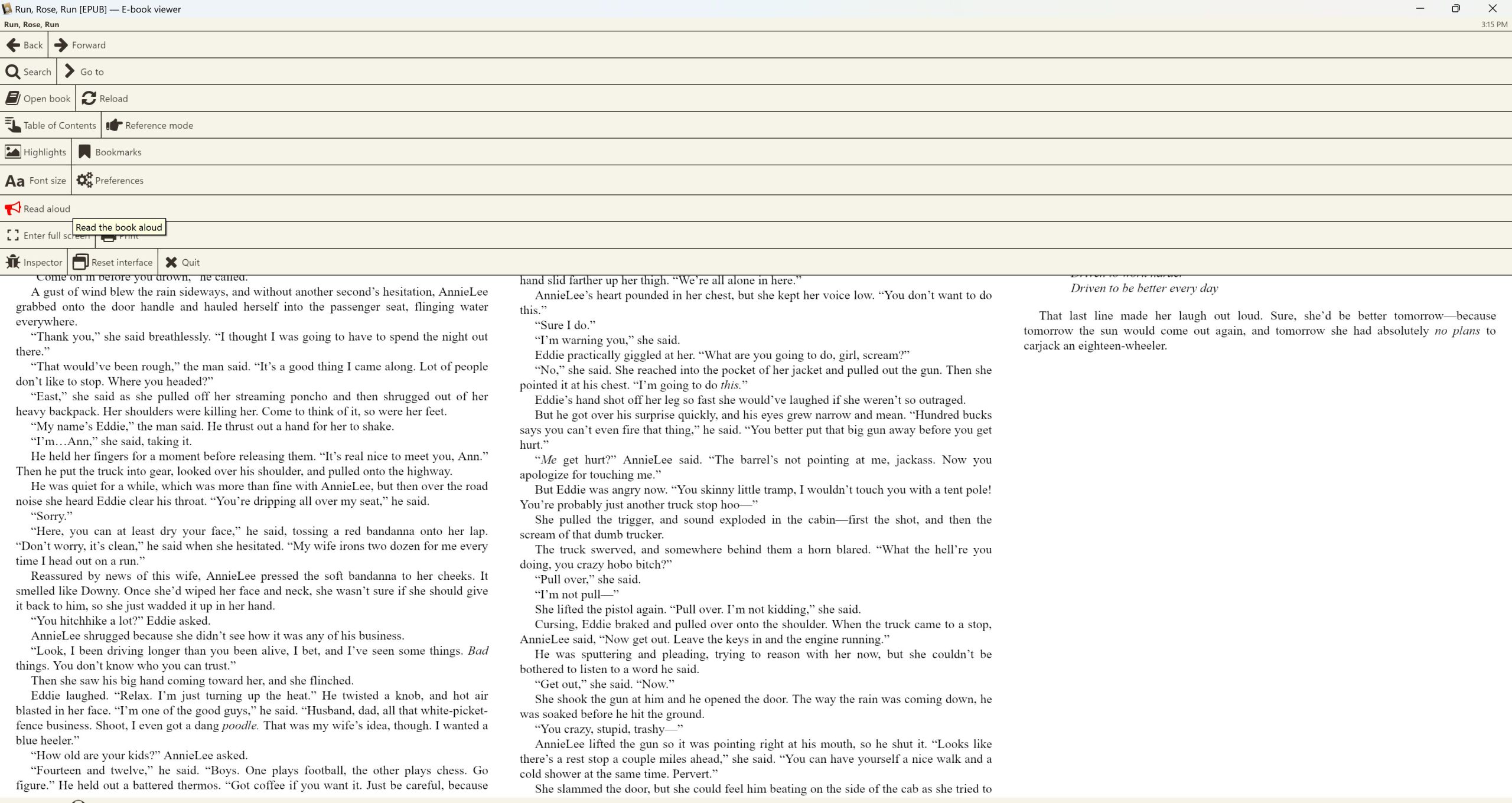Calibre has just issued a huge update to its ebook management software. The headline feature is Full text search, Calibre can now optionally index all the books in your library so you can search your entire library for a word or phrase. To use the new service click on the FT button to the left of the search bar. This will allow you to index the library and once indexing is complete, search it. The other major new feature is Read aloud, which will use your computers default voice assistant to read any ebook in your library. This includes Google Assistant, Siri, Alexa, Cortana. You can even adjust the playback speed for those of you that like to speed it up or slow it down.
Calibre has also new support for CPU architectures: Apple Silicon with no need for Rosetta translation. This is a huge upgrade, since the app is now optimized for the M1 and M2 chips on Apple laptops and Apple Studio computer. There’s now support for Linux PCs with ARM-based chips, which means Calibre could work with computers like the Raspberry Pi 4 or PineBook Pro.
One of the downsides of this new update is the elimination of 32bit support. So if you have less than 4GB of RAM on your computer or laptop, you might not be able to install it properly.
(adsbygoogle = window.adsbygoogle || []).push({});
The post Calibre 6.0 now has text to speech and full text search first appeared on Good e-Reader.