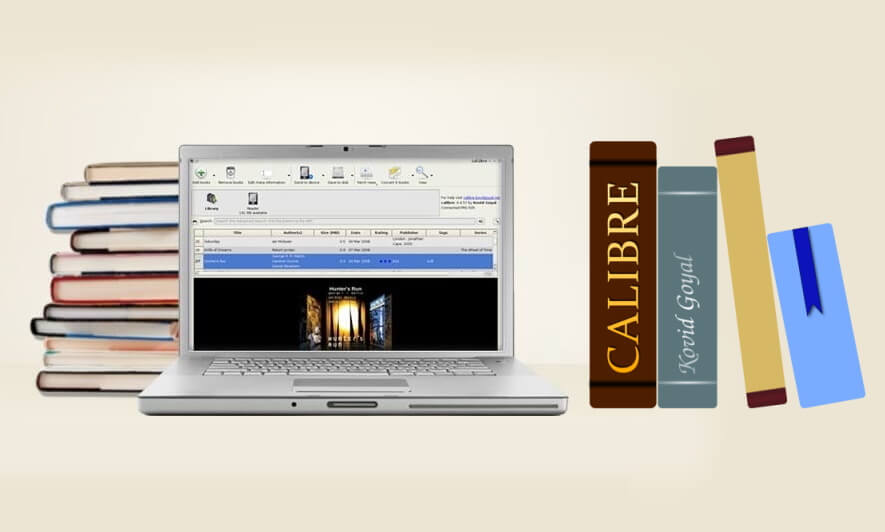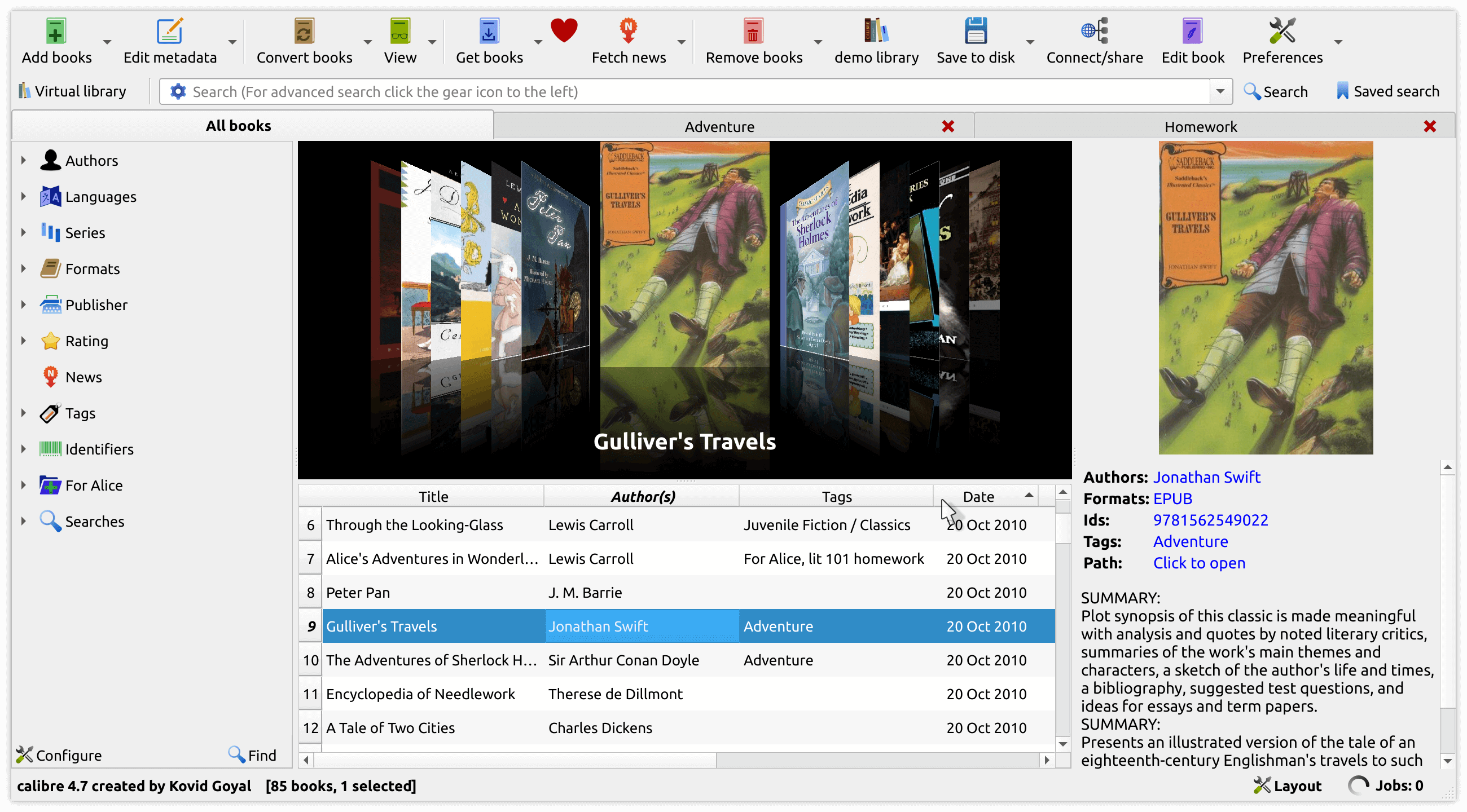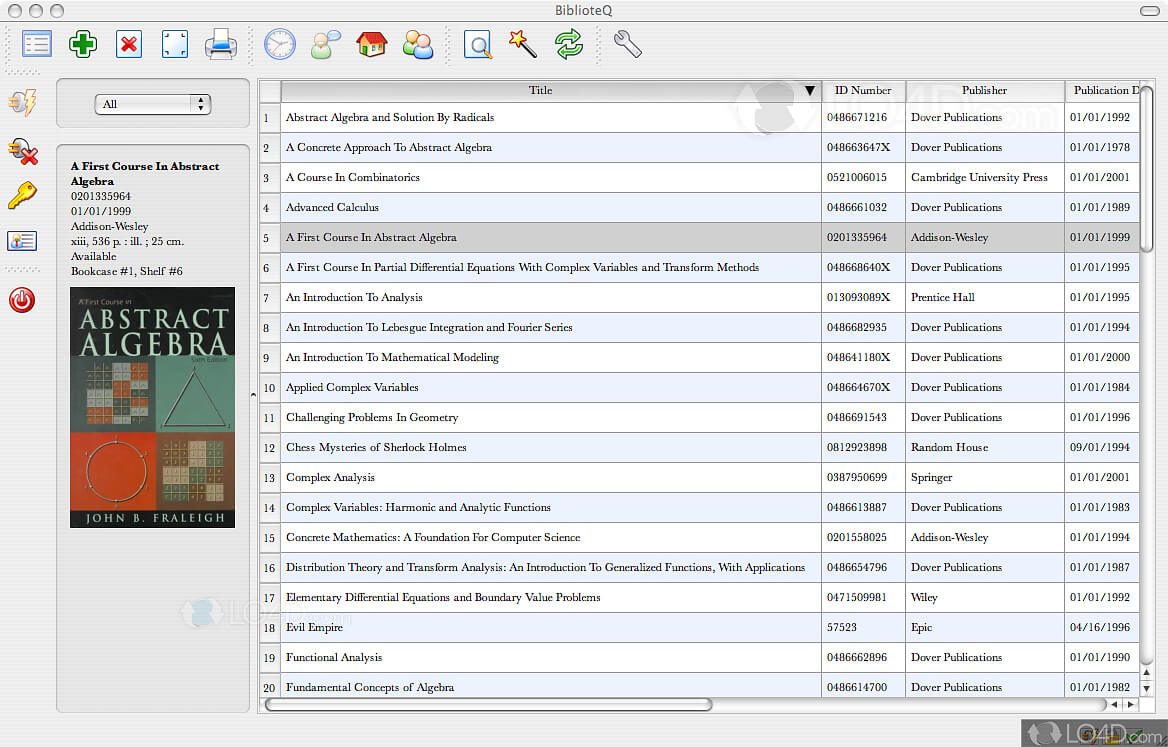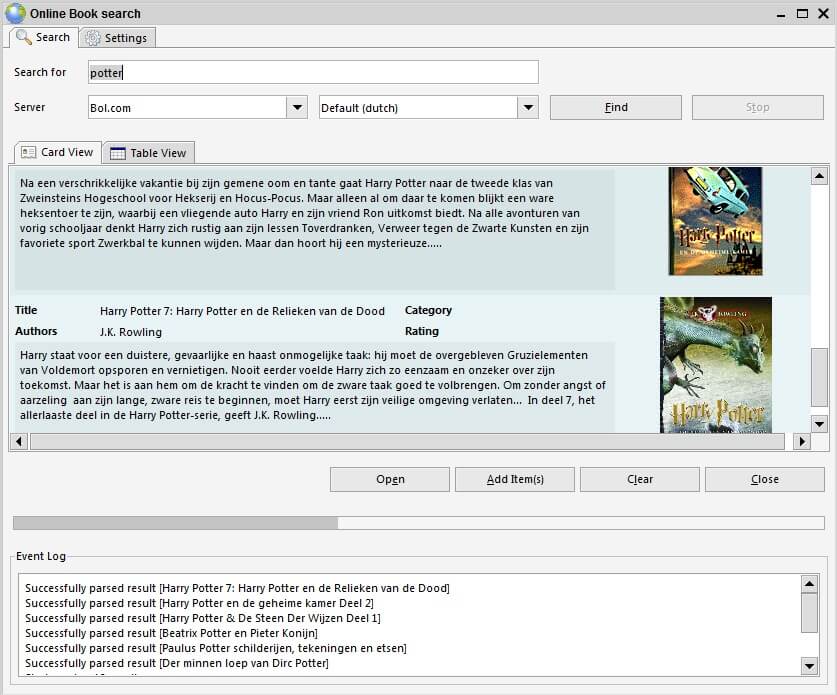The primary purpose of every E Ink tablet is to serve as an e-book viewer. Most of us e-reader users have amassed varying numbers of e-books on our computers, ready to be exported to our beloved reading devices. My personal library is humungous, giving rise to the need for an e-book management tool. If you’re an e-book hoarder like me, chances are that you desperately need a similar software.
Those who have money to spend will easily find excellent options on the internet. The trouble arises when you need a free e-book management software. Lucky for you, there are three spectacular options out there. My personal favorite is the first one, and I’m not alone in my bias. I’ve been an active member of many online community forums and blogs focusing on e-books for over a decade. Most of my peers have almost always preferred it first and foremost through the years. Enough banter though, let’s dive right into our first pick, which — if you haven’t guessed already — is Calibre, of course.
Calibre
Calibre is the undisputed champion of e-book management freeware. It even gives paid software like Alfa eBooks Manager a run for its money. You can neatly compile and organize all your e-book files, retrieve metadata and cover art from the internet, create backups, and find comprehensive information about your books all in one place. There are useful search functions, tags, and identifiers that make it easy to sort e-books.
Caliber cancels out the need for a separate converting tool as you can convert file format within the program. Once your library is all set up and you have fixed the metadata for all your books, you can then export them as well. Files can be exported to e-readers such as Kindle and Kobo devices directly. Alternatively, you can also share e-books via email right through Calibre.
Of course, there are also other basic functions such as viewing e-books of many different formats. You can download magazines and news from the web. There really isn’t much that you can’t do with this software. You can download Calibre for Windows, macOS, Linux, Android, and iOS here.
BiblioteQ
It is incredibly difficult to find reliable and safe software that is free and does everything that Calibre can do. BiblioteQ is a neat computer program that allows you to add your e-book collection to one place. You can then fix individual file data or bulk edits. It will fetch book covers and other information from the internet, just like Calibre.
BiblioteQ allows you to catalog your digital library and print them should you desire it. You can import and export e-book data in CSV format. This makes it extremely handy for professionals who work in libraries or schools. As it is open-source, you can freely reshare the software with your friends and family too.
It has versatile search features and you can even retrieve pricing information for your books. What you don’t get here is the added functionality of transferring your files to external sources such as e-readers. BiblioteQ is available for Windows and you can download it free of cost here.
Data Crow
Data Crow is another cataloging software that works wonderfully well for the purpose of managing e-book collections. Its use isn’t strictly limited to e-books though, you can also use it for other forms of digital media such as videos and music. Data Crow started as a personal project by its creator Robert Jan Van Der Waals. He was kind enough to realize its potential and made it free for all to use.
You can use Data Crow to retrieve author information, summaries, cover art, and other typical information about your books. The sorting and managing options in Data Crow are very comprehensive. There is a learning curve to the tool so you won’t be able to use it to its full potential right off the bat. Take the time to learn how to install modules and catalog your files and the results will be rewarding.
If you do get Data Crow for your e-book management needs, you can start with the beginner mode enabled. Once you get the hang of all of its capabilities, tools, and functions, you can go ahead and enable the advanced mode. Data Crow can be downloaded for Windows and other operating systems here.
(adsbygoogle = window.adsbygoogle || []).push({});
The post Our favorite free e-book management software picks first appeared on Good e-Reader.