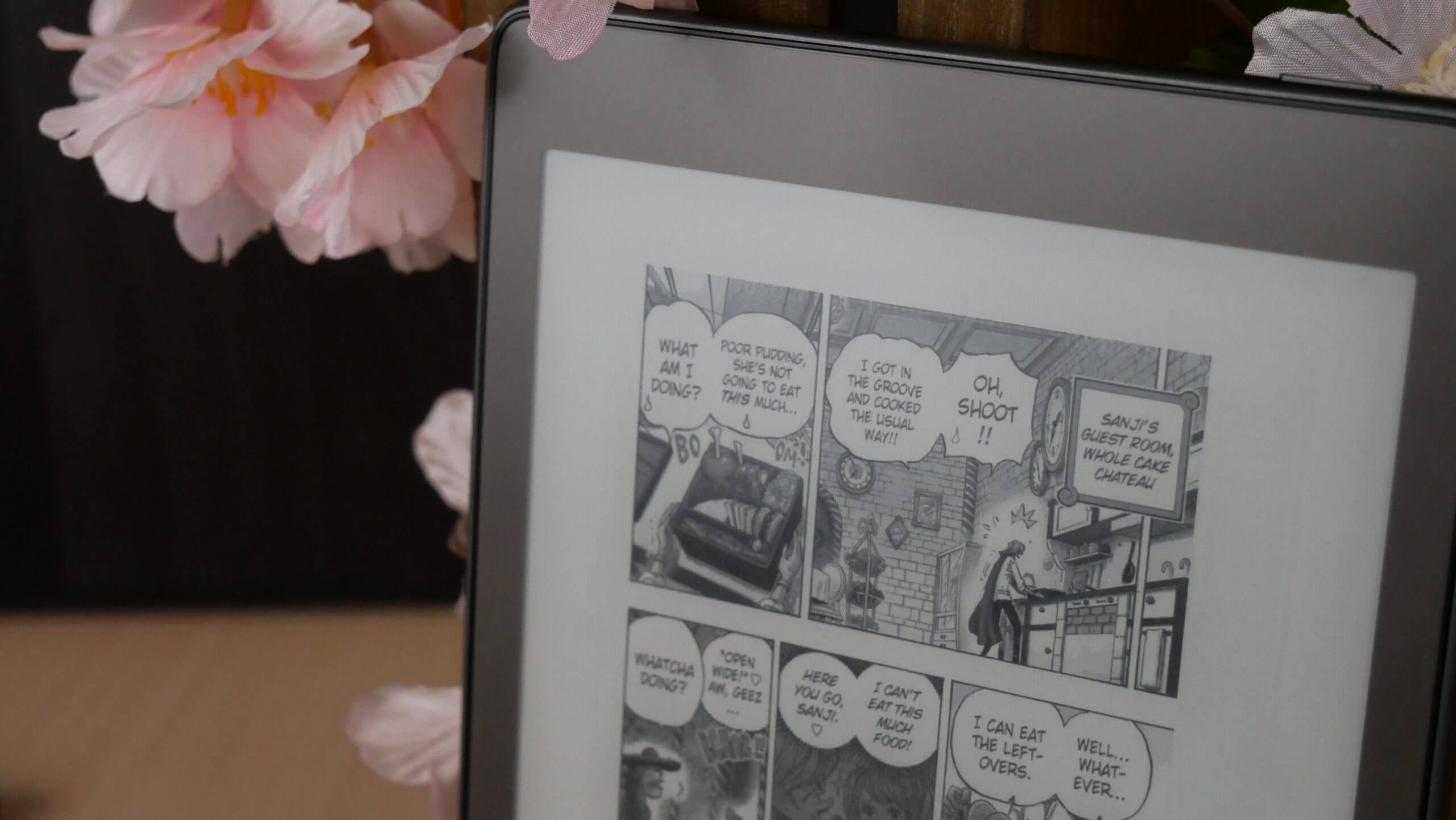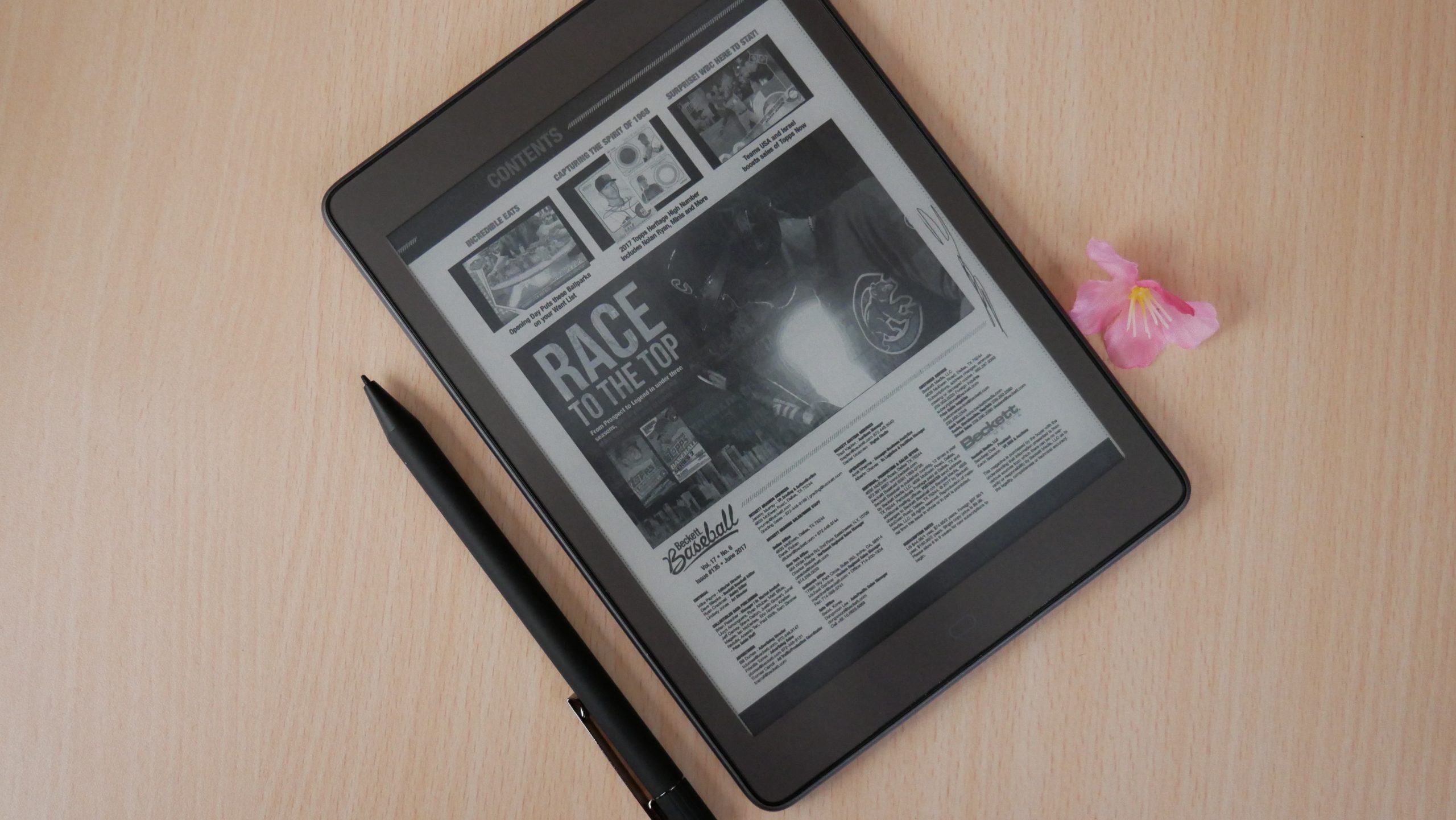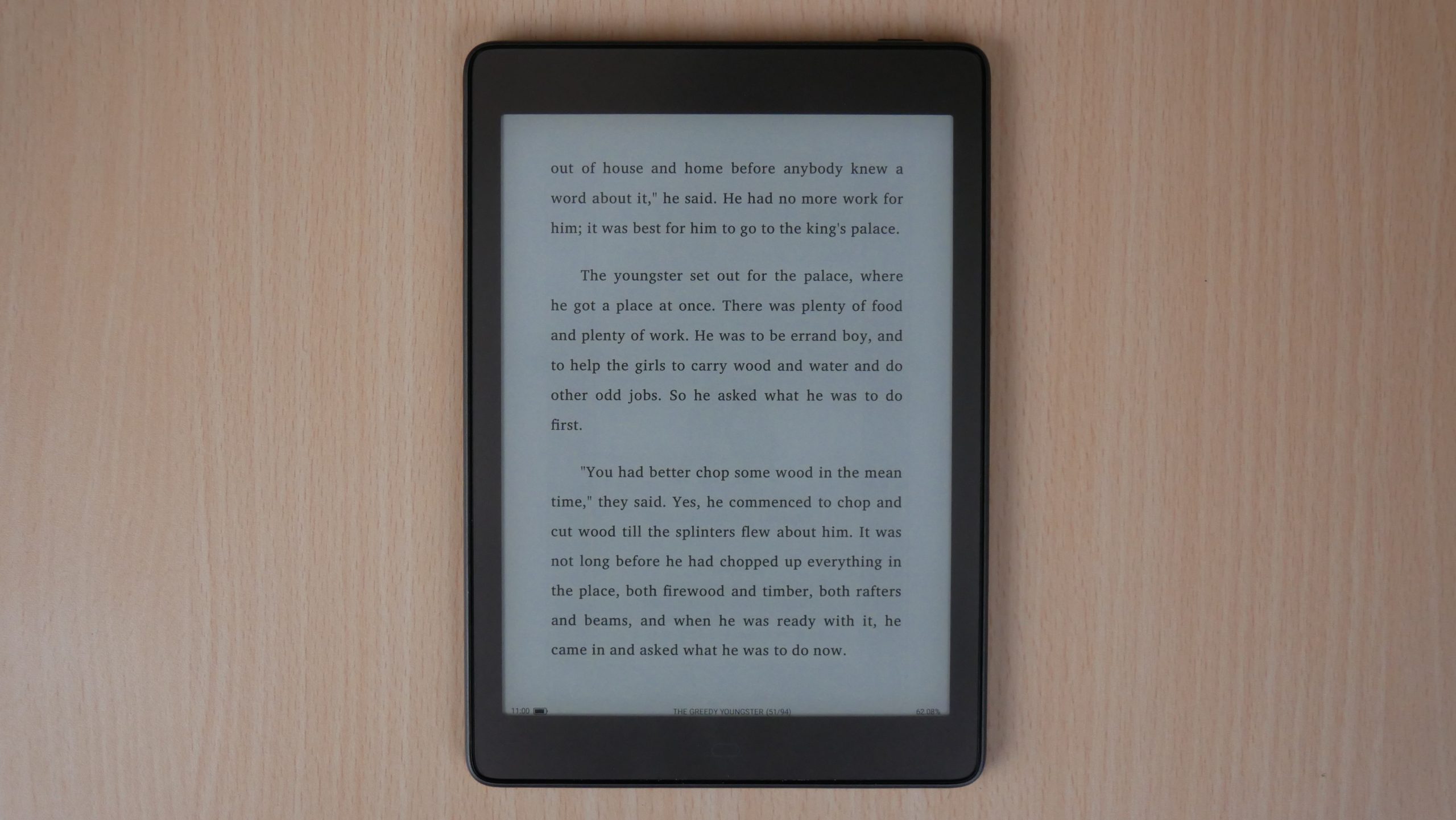HAOQING is a new company based in China. They comprise of most of the former executives of Boyue. Their first commercial product is the Meebook P78 Pro, which comes with an all-new stylus to take notes, make highlights, freehand draw and edit PDF files. It also doubles as an ebook reader, so you can sideload in your own favorite titles or download apps, such as Kindle from Google Play. It retails for $329.99 and comes with a free case and stylus from the Good e-Reader Store.
Hardware
The Meebook P78 Pro features a 7.8 inch E INK Carta HD display with a resolution of 1872×1404 with 300 PPI. The screen is flush with the bezel and protected by a layer of glass. The color scheme of the device is black. Overall, the bezels are quite large at the top and on the bottom, but are slim around the sides. It does not have a WACOM screen, but does have a note taking app that is fully compatible with a capacitive stylus, which you get for free. The new stylus is larger and made of durable plastic. It has a label clip and 2 buttons on the side, which can be used to highlight or to erase content. It is powered by a single AAA battery, it lasts around 3 months.
There is a front-lit display and color temperature system on the P78 PRO. There are around 24 white and amber LED lights. This system is useful for reading digital content in lowlight environments. There are two slider bars that control the luminosity from the toolbar, there is also an auto feature to control the brightness via the time of day. The Meebook also has software controls to automatically control the brightness of the screen by sliding your finger alongside the left side of the screen.
Underneath the hood is a ARM Cortex A55 1.8GHZ quad core processor, 3GB of RAM and 32GB of internal storage. There is an SD card on this device, which is capable of an additional 128GB of storage. It has Bluetooth 5.1, WIFI 2.4/5G, and has a USB-C port for transferring data and charging. There are speakers, which can be used to listen to audio content, such as audiobooks, podcasts or music. It is powered by a 3200 mAH battery, which should provide a few weeks of usage. The Meebook is running Google Android 11, which is excellent. It will support all big name apps for years to come. It also has Google Play preinstalled, so you don’t need to manually activate it like you do Onyx devices. There are dozens of different languages including English. So international users will find a ton of value. It also has the same UI and menu system as all of the other modern Boyue products, such as the P6, P78, and P10.
The front of the retail packaging is white and has a big picture of the e-reader on it, along with the product name. On the back, are all of the key selling points, with a number of tech specs. Inside of the box, there is a quick start guide, USB-C cable and a sim card tool, that unlocks the SD card.
On a pure hardware level, the P78 is a deadly device. The hardware is really solid, and enough were manufactured to meet demand. On the software side of things, the menu system is bright and bubbly, with enough features to appeal towards the average user who wants to read books, but also do some light drawing, or note taking. Business users can buy it to replace paper in the office, and sign documents. Students will also see value, since the 7.8 inch screen makes it extremely portable, a Bluetooth keyboard will ensure you can manually take notes.
Software
The Meebook P78 Pro is running Google Android 11 out of the box. This gives you full access to Google Play, that requires hardly any tweaks or other software that needs to be installed. You can basically get going right away by attaching your Google Account in the settings menu and login. This is the first BoyueBoyue revised the home screen with the launch of their P Series, this includes the P10, P6 and now P78. It has bright and bubbly boxes, which you click on with your finger to launch various functionality. I think this is a good move, because other six inch models basically use the same UI as their larger models. Often times the navigation bar is too small, and the logos are hard to read. Boyue has done a great job at revising everything to suit a smaller screen, and should be commended. product that uses Android 11, all of the other products are only running 8.1.
Meebook is using the same revised the home screen as prior Boyue models, such as the P10, P6 P78 and now the P78 Pro. It has bright and bubbly boxes, which you click on with your finger to launch various functionality. I think this is a good move, because other six inch models basically use the same UI as their larger models. Often times the navigation bar is too small, and the logos are hard to read. Boyue has done a great job at revising everything to suit a smaller screen, and should be commended.
The main home screen comprises of 8 boxes. There is a setting to to expand the boxes, to fit even more on the screen or less. There is an option in the settings menu to adjust the home screen. So you can remove the ones you don’t normally use and keep the ones you do. For example, I don’t often visit the gallery or downloads, so I removed them from the home screen and instead have shortcuts to launch the Kindle app and ComiXology.
The stock options on the home screen out of the box is library, internet browser (webkit), gallery, music player, settings, file manager , downloads, dictionary and apps. On the top left, there is the home screen button, back button, refresh and front-lit display option to control the luminosity. On the top right is an option to view all of the open apps and background processes, WIFI connectivity symbol, battery life remaining and a clock.
One of the things I like about the UI/software is the new file manager. If you sideload things onto the root directly, it will break everything down. It will show you how many EPUB ebooks you have, and group them, showing a numerical value. Ditto with txt files, PDFS, Mobis, DOCX, ZIP, APKS, Pictures, and virtually every ebook format the device supports.
There are a few global options that will allow you to craft the Boyue P78 to your liking. If you drag your finger from the top/center downwards you will get a few options. You can adjust the global contrast, to make everything darker or lighter, in terms of the text and menus. There is also an A2 mode, which will degrade image quality, while increasing system performance. This is great if you are running apps, with complicated animations, such as page turns. I find A2 mode is great for browsing or doing anything that isn’t image heavy. There is other options such as screen recording and screen cast.
The P78 Pro has way more options for advanced users than the Kindle or Kobo. This is the type of device you would want to buy because the software doesn’t lock you into a specific ecosystem. Instead, Boyue heavily leans on Google Play to do the heavy lifting, to keep your apps up to date, many other Android e-readers don’t have an app store preloaded, so initially sideloading apps are a bit of a pain in the neck, but always keeping them updated to the latest version can be daunting.
Reading
The Meebook P78 Pro is seriously geared for reading. This model has a stock reading app called Z-Reader. This app supports a myriad of eBook formats, such as TXT, CHM, FB2, MOBI, HTML, RTF, HTXT, EPUB, PDB, DOC, PRC, PDF, DJVU, ASW, PRC. If you are a big comic fan, there is now support for CBR and CBZ, two of the best and well known formats. This app is primarily designed for reading sideloaded content, such as being able to connect to your PC or MAC and being able to drag and drop files. If your collection resides on a cloud storage provider, such as Dropbox, Google Drive or Microsoft OneDrive, you can easily install those apps and download them to your device.
There is a ton of storage for your digital collection, since it has 32GB of storage, but also supports up to 128GB of extra space via the SD card. This will ensure your entire personal collection of PDF files, books, manga, audiobooks can all be there, when you need them. The file system automatically puts everything into nice little folders, so management is a breeze.
The stock e-reading app is fairly standard fare. You can adjust line spaces, margins, font size, font type and a number of other things. You can choose what dictionary you want or download additional ones. Page turns are lightning quick, via taps or gestures. You will likely only want to use this app if you already have an extensive library of DRM-Free ebooks or have pirated them from the internet. For everyone else, you will likely want to download apps to access the content you have paid for, such as the Kindle, Kobo, Nook, Scribd app or your favorite library app to download ebooks or audiobooks from your local branch.
PDF files are handled very well. Page turn speed is lighting quick. There are many options to optimize a PDF such as contrast options. You can make it lighter or darker, with many other options between these two settings. If you have a PDF with light text and the images don’t look that great, you can make everything a bit darker, until you find the sweet spot. There are many different type settings, which allow you to crop the image, make it full screen, reflow and full page scrolling. I like the page scrolling feature, instead of turning pages with swipes and gestures, you can just swipe up and down instead. You can use the pen to draw on PDF files, such as underlining specific bodies of text or just making notes in the margins.
Many Android apps have animated page turns and all sorts of bells and whistles, they look great on a smartphone or tablet, that can easily handle refreshing, but E INK is a different beast. Animations are slow and plodding, so you might have to turn on A2 mode to speed things up, but I would recommend Lite apps, for example, if you have an extensive collection of ebooks you bought from Amazon, don’t download the main Kindle app, download the Kindle Lite app, it is smaller and provides a better experience. In general, Lite apps forgo on many of the features found on the main app, so they work better on E INK screens. Why is this the case? Lite apps traditionally eliminate animated page turns and only provide core functionality, so their performance on the Meebook is really solid.
Drawing
The Meebook P78 Pro has a basic note taking experience, which is not as advanced as the Onyx Boox, Supernote, Fujitsu Quaderno, Sony DPT or Remarkable. This model does have the advantage of pressure sensativity with the stylus, so the harder you press, the thicker the lines become. There are four types of tools to make drawing fun, such as pen, pencil, ball-point pen, and paint brush. Each one has line thickness settings in the form of a slider bar and can be displayed in four colors, black, red, blue, green and white. You can’t view the colors, since there is no Kaleido color e-paper technology. You will only see the colors if you export the notes in PNG or PDF and view it on a computer or mobile device. Drawing feels a bit like sandpaper. It has a glass based screen with a matte screen protector that is preinstalled at the factory level. It is not smooth, so you have to typically press harder. The stylus is also very top heavy, because of the metal clip and battery cannister.
There are many preinstalled templates, such as blank, college rules, meeting notes, schedules and lots of others, but they are basically all just PDF files, so you can sideload in your own templates. You can easily insert new pages, create four shapes (lines connectors, square, rectangle and triangle). You can insert text, and it pulls up the Android keyboard. Want to insert images and work with that? You can sideload in pictures, and have advantages tools to control them, such as resizing and crop.
Wrap Up
The Mebook P78 Pro provides a ton of value. It doesn’t excel at any one thing, but does a bunch of things in a satisfactory way. Reading comics, books and manga is fluid and responsive. Writing on PDF files is passable, but not excellent. Drawing, taking notes or just doodling is OK, but you will get a better experience with other competing products such as the Nova Air, or Supernote A6X. Video and audio is on board and although neither of them are tremendously high quality, it can do them both adequately
The major advantage that this brings to the table is Android 11 and Google Play. It also has the power to handle all of the apps you install with the quad-core processor and 3GB of RAM. There is also plenty of storage with 32GB available and an SD card, with an additional 128GB. So on a pure hardware level, it is really solid.
Boyue is alive and well, just not in the traditional sense. They are utilizing HAOQING (How-King) ,one of their investors, as a means to continue creating consumer electronics. The device is built very tightly, and features a very nice grainy/granular matte screen protector that gives the writer a decent note-taking feel. The downside of all this is that the pen is taking a step back from the last release, the p10w, in that it requires you to operate it off of a quadruple a battery (AAAA)
(adsbygoogle = window.adsbygoogle || []).push({});
The post Haoqing Meebook P78 Pro e-note and e-reader review first appeared on Good e-Reader.