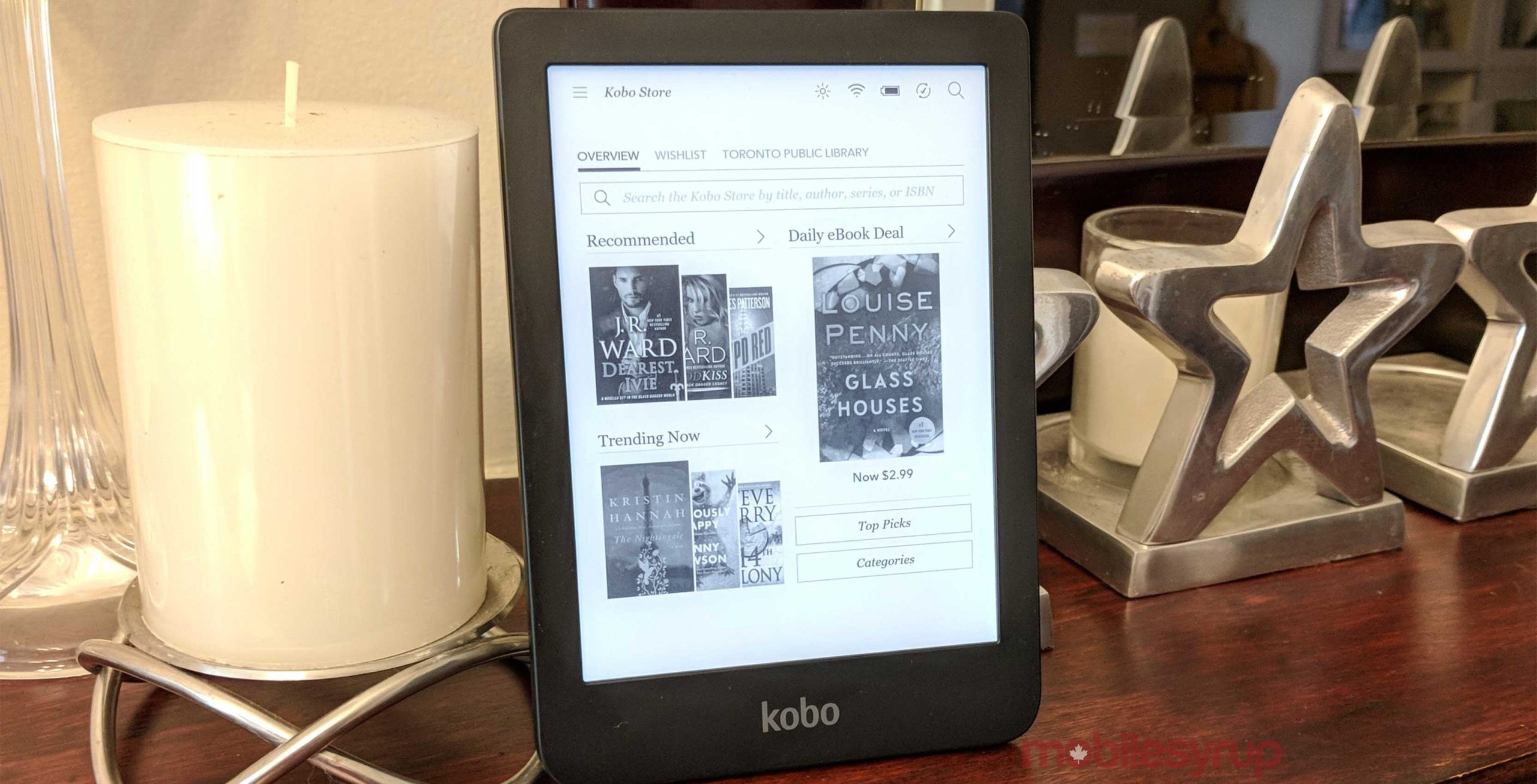Kobo recently introduced sideload mode via the 4.31.19086 firmware update a couple of weeks ago. There was lots of confusion over what this actually did, most users said that they simply sideloaded all of their books anyways and this new system did not provide anything new. This cannot be further from the truth, sideload mode provides a number of key elements to make your Kobo e-reader much better for people who do not buy content from the Kobo Store or borrow ebooks from Overdrive.
If you want to try out Sideload Mode and you already are logged into your Kobo account, you need to go to the settings menu and under accounts, log out. You can continue to have WIFI on, and this will allow you to continue to use the internet browser and receive future firmware updates. When you are completely logged out, your home screen will change. Instead of it showing the books you are currently reading and Kobo recommendations, the home screen now defaults to your library. Many people will likely love this change. Prior purchases you made from the Kobo Bookstore, including audiobooks, books, manga and PDF files will continue to work. The sync button on the main page also disappears when you are in sideload mode.
Many people who want to load their own content on their Kobo reader. DRM-Free books can be sideloaded as normal. You can simply drag and drop the files from your computer via Windows Explorer or use a third party app such as Calibre. If you want to sideload in books or other content you have purchased from other stores or have borrowed from an Overdrive supported library, you first need to download these titles to your computer. Next, you need to download Adobe Digital Editions and then create an account, if you have not already done so. Plugin your Kobo to your computer and load ADE and select the books you want to load into your Kobo. There is an option to copy the books over and they will appear in your library.
I think the new Kobo Sideload system is actually pretty interesting. I like how the home screen totally changes, when you logout of the Kobo account. It makes the e-reader more applicable to people who have privacy concerns and don’t want Kobo tracking their metrics, such as minutes read or what books they read.
The post How does the new Kobo Sideload system work? first appeared on Good e-Reader.